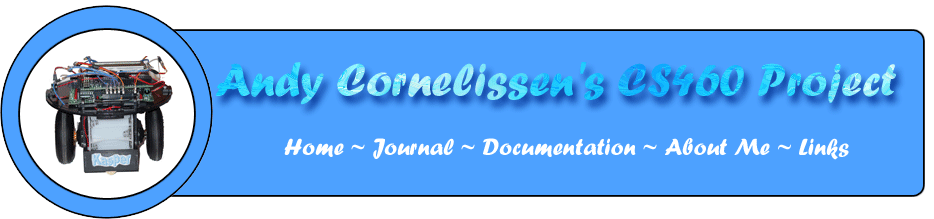
|
|
| Well the project is basically entirely on the site now. The grid system code is on the site and the presentation powerpoint is as well. Overall even though there was some roadblocks the project as a whole turned out well and I am quite pleased. If anyone gets assigned this project in the future I hope my documentation helps! Good luck to all in the future. |
|
|
|
|
| Happy Birthday wishes go out to my Mom. :) My presentation is tomorrow at 7:10 everyone is welcome to come. I hope all goes well for everyone. After the presentation I will work on getting the site compeletly up to date with all the neccessary documentation. |
|
|
|
|
| Worked on improving the grid system and added a wall to the house. Which Kasper can manuever around. Seems to be working quite well! I am pleased. |
|
|
|
|
| Lots of progress! Now in the post-sonar era of my project I like the direction I am moving in. I created a grid system (both vertical and horizontal). That kasper does a fairly good job of navigating. As long as you tell kasper where he is starting out and what direction he is facing in he does a decent job of driving to wherever on the grid you want him to go. It's pretty cool. There are still bugs to be worked out and I forsee lighting being a MAJOR issue for when I present. Should be fun though. Next after I get the grid function closer to 100% of the time I will move towards using the bumpers. |
|
|
|
|
| A lot to talk about in this entry again. I worked a bunch with hooking up the sonar since the last entry and became quite fustrated with it. I installed the sonar equipment following the steps precisely as listed at this site. Unfortunately the equipment does not work. The sonar does make a clicking noise as it is suppose to but the driver never recieves back the data as to how far away objects are. After this discouragement I decided to put the photocells back to the test and got some great results. I switched work environments and decided to work in my parents basement. The lighting is much better there and I found the kasper responded tons better. I made a track out of electrical tape and Kasper followed the line/tape flawlessly. It was good to see after a disapointing week. Hopefully I can incorparate the line following somehow into my overall project. |
|
|
|
|
| A lot of progress to talk about in this journal entry. The week prior to spring break I did lots of investigation on the sonar equipment that was supplied to me. There was many differing resources on how to hook up the equipment. I also met with Dr. Pankratz a couple of times during the week to get his help on deciphering what sources were talking about. After coming home from my spring break I sat down and hooked up the sonar how I felt it was suppose to be assembled. I also downloaded the driver and downloaded that on to the handyboard. Now when launching the program I have noticed one of the cables is going to have to be soldered on instead of just being placed on the board. Because when this cable is held in place the sonar does make a chirping noise as it is suppose too. This seems to be some great improvement. Hopefully once this connector for the cable is soldered in place the results from the sonar will be more accurate. |
|
|
|
|
| I went and picked up the sonar device this week from PAC. I have been looking through the vague documentation that is available on the web. Looks like it is going to be complicated to use. It comes with some drivers that look easy to use. Which is a plus. But, the hooking up of the device looks to be kind of hard. Installing a part onto Kasper is not going to be my forte either. Hopefully I can figure it out soon. I also started running Kasper around my scaled house. I can already see issues that are going to arise because kasper does not hit bumpers 'squarely'. Should be a tough battle. |
|
|
|
|
| On Tuesday I have to give a presentation of where I am at on the project. I have been working on two seperate programs lately. One which has kasper try and stay in between two lines. Also one which has Kasper try and follow a line. The follow a line program seems to work better than the stay in between two lines program. Once the code is working better I would put up some samples for everyone to look at. |
|
|
|
|
| Today I worked with controlling the motors and kasper at the same time. I wrote a simple program that I put in the Documentation section. Kasper drives forward until the front bumper gets hit. Then he backs up until the back bumper gets hit, then he drives forward again. Pretty simple concept. I stuck Kasper in between two close objects and he just bounced back and forth. It worked pretty slick. Tomorrow I hope to do something with the motors, bumpers, and photocells at the same time. |
|
|
|
|
| I worked some with Kasper during the last couple days on writing test programs for the photocells and just bascially tried to figure out how they work. I think the modifications that I did to Kasper that I mentioned last time really paid off. He seems to run a lot better and is pretty sturdy now. I uploaded the final version of the photocell test program. It appears the right photocell gives much higher readings then the left one. Check out the code in the Documentation section. |
|
|
|
|
| I spent a lot of time this week working on modifications to Kasper. I got out the glue gun and worked on making Kasper more sturdy. Added a nut in the front of kasper to help control his 'tilt.' I also, reglued the battery plugs in because they kept falling out and kasper would stop moving. I also worked with the photocells. I put new tubing on them because the old stuff was quite loose. I got some auto vacuum (ironic) tubing and used that instead. Hopefully I can do something soon with the photocells. |
|
|
|
|
| Here is my last update for the day. I wrote a small program to test out the data I had researched on the bumpers. Each bumper is assigned an integer value. So I wrote a small C program to write on the LCD screen which bumper has been hit. For example if the front bumper is hit the LCD screen writes "front" and so on and so forth. The program works fine except when the back bumper gets hit the program continously writes "back" on the screen. I have no idea why. Something I will have to look into more. I added bumpertest.c to the Documentation section. |
|
|
|
|
| Well, after coming close to calling it a day today, I figured out the problem!! The issue was not having enough power supplied to Kasper. Prior to this afternoon I was just using the direct power source from the computer and not using any bateries. This was a big mistake because there was not enough power there to run the Handyboard plus 2 motors. Therefore, even though my code was fine only one motor would turn because thats all there was enough power there to do. I added the extremely simple code I wrote called move.c to the Documentation section. Check it out. |
|
|
|
|
| As of late I have been working with attempting to make Kasper move. This has proved to be much harder than I first assumed. I have been able to make him move but not in the manner I would expect. Motors in Interactive C are referred to as numbers. So each motor is defined as motor 0, motor 1, etc. So when I code to run motor 0, motor 0 runs. When I code to run motor 1. Motor 1 runs. When I code for both of them to run at the same time, this is where I am running into trouble. I am not really sure why. This is has been kind of a tough week, not as much progress to speak of as I would hope. Hopefully I will figure it out soon. |
|
|
|
|
| Lots of progress today! While paging through one of the random manuals I have for the Handy Board I found the battery specifications. The mystery is solved! Looks like he takes all eight. For those interested in gross detail check out page 46 of the Handy Board Technical Reference PDF in the Documentation section. I just added it today. Now that Kasper has power I could finally try to load a program onto him. Getting the basic Handy Board files loaded was trickier than I figured. But, I finally got it working. After doing so, I wrote the cliche' "Hello, World" program (complete with comma after hello). For those interested in the four lines of code and a picture of my accomplishment again, check out Documentation section. At least it's progress folks. |
|
|
|
|
| I met with Dr. Pankratz today to look for the AC adapter in PAC. Luckily it was laying on the table waiting to be used. Dr. Pankratz could not recall how many batteries were required for Kasper either. Looks like mystery will continue.... |
|
|
|
|
| After reading up a bunch this weekend on how to load Interactive C programs onto Kasper I decided to try it out. Much to my disapointment I realized a couple of things. First, I have not been able to find documentation on the number of batteries to put into Kasper. There is room to install up to eight AA batteries but, who knows if that is what 'should' be put in. Also, I do not have the AC adapter that is required to power/charge Kasper. So, unfortunately I was unable to load a program onto Kasper yet. |
|
|
|
|
| I managed to get the IC Compiler running on my PC. My roomates are starting to wonder if I am entering the battlebots competition. Ha! I think the web page is starting to look decent. It's a good thing I got this out of the way because it would have bugged me. I hope to get a basic page up for each section and them move towards loading a program on Kasper. |
|
|
|
|
| I met with Dr. Pankratz today and he took me over to PAC to pickup my new best friend Kasper. I found the Handyboard Manual (the board on Kasper) on the Handyboard website today. I printed it off, it ended up being 51 pages! I added a link to the manual in the Documentation section. I also got the Interpretive C compiler from Dr. Pankratz today. |
|
|
|
|
| Today I received my project description. I added the description to the Documentation section. This is probably not the project I would have chosen, but that is what will make it interesting. I decided the way I would try to keep myself on track in the journal is to write the current goal after each journal entry. I figured it was hard to decide where to start so this is my attempt at breaking a big problem into smaller ones. |
|
|