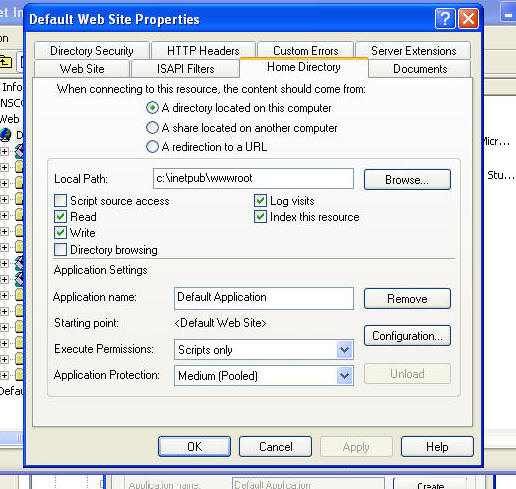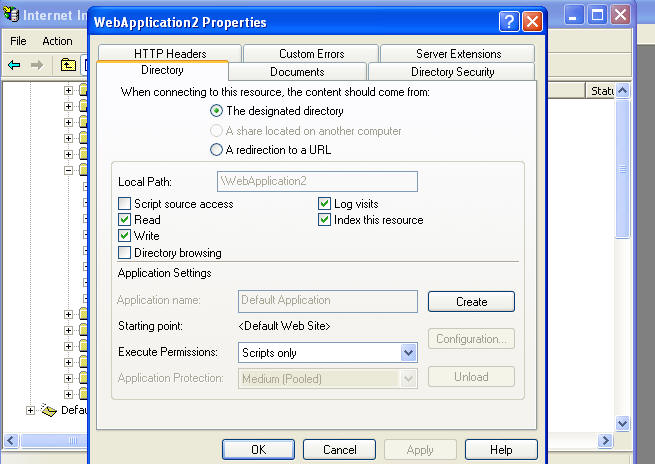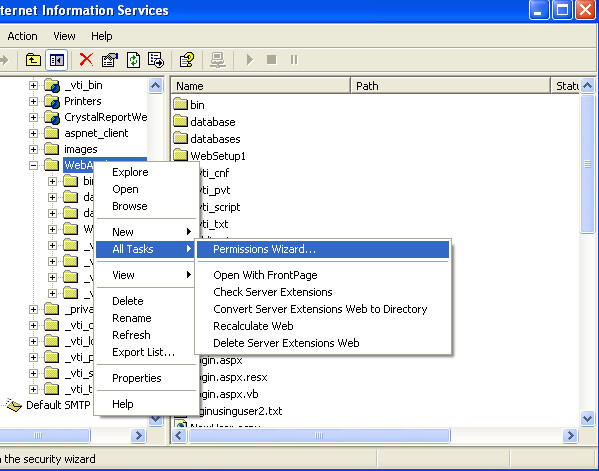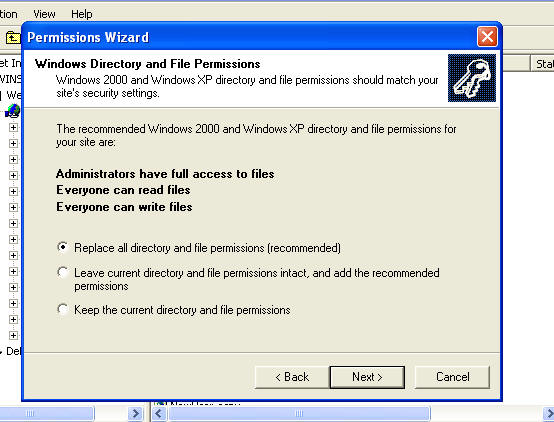Once that is done with you need to goto c:\inetpub\wwwroot\[program name]
In there you need to create a new folder called databases. In that folder you need to take from c:\inetpub\wwwroot\[program name] the website.mbl file and put it into the databases folder.
Once this is done with you can close everything.
TIME FOR IIS CONFIGURATION
To configure IIS is quite a little task. First you need to go to start->Administrative Tools->Internet Information Services (IIS).
Once open open the + mark that shows your local computer. Then open the one for Web Sites and the one for Default Web Site.
Right click on the default web site and select properties. From here you need to go to the Home Directory tab and click to make sure that both read and write positions are checked. When closing if it asks which files to apply to just have it do it to all of them. This is shown below.