Motoring a Webcam
Bypassing a
Linksys Router
By Kevin Scott Papreck
 There
are a few steps that you need to take to bypass a router. The first part
is to set up port forwarding. For a Linksys router the default
administration menu is located at
http://192.168.1.1/ and the default password
is admin. The next step is to go to the security page and disable the
router's firewall.
There
are a few steps that you need to take to bypass a router. The first part
is to set up port forwarding. For a Linksys router the default
administration menu is located at
http://192.168.1.1/ and the default password
is admin. The next step is to go to the security page and disable the
router's firewall.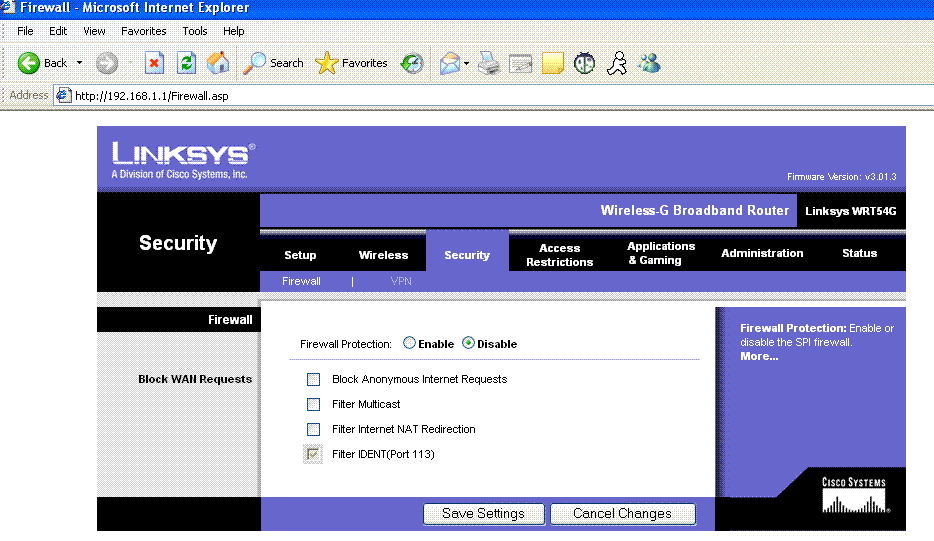
After this step you need to go to
the Applications and Gaming tab. It is here that you need to open the
ports that you are going to use for your webserver. The typical port for
dorgem is 8080 and 4040 for Trackercam. You also need to make sure that
the ip address is YOUR ip address. To check which ip address is yours go
to the start menu and click run. From here type command and hit enter.
at the prompt type ipconfig /all. The 192.168.1.? will tell you which ip
address is yours for the local network that you are on.
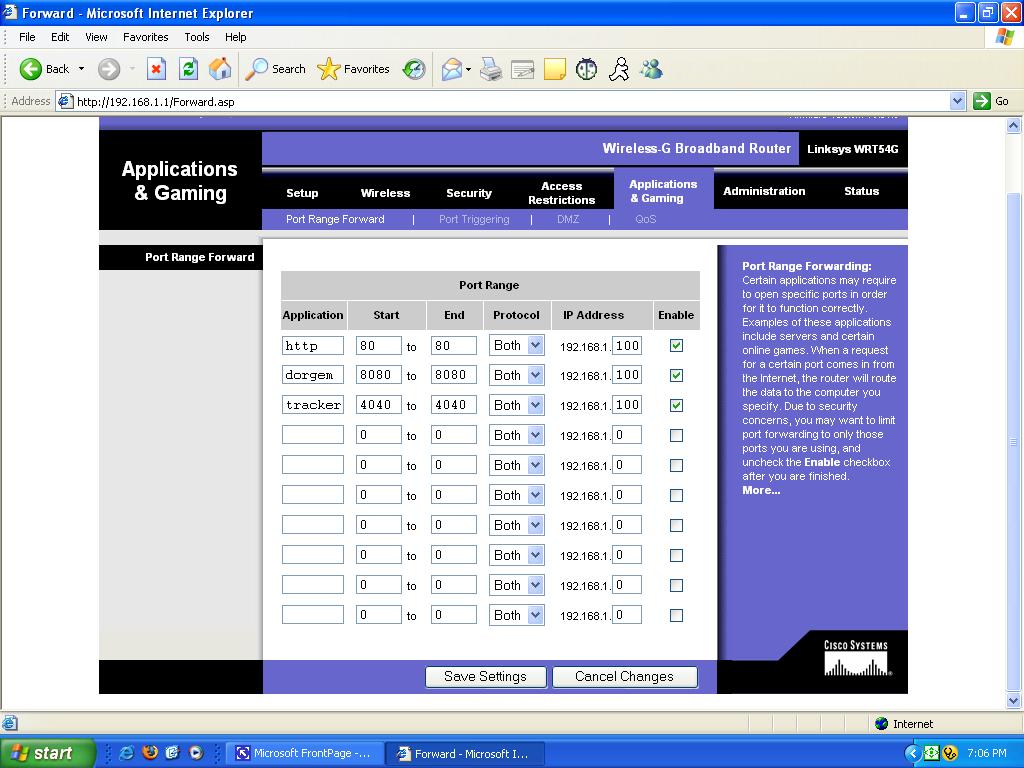
Another option you can do to
open all the ports on your computer (but is a big security risk) is to press the
DMZ tab under Applications and Gaming, and press Enable on your ip address.
Next go to the bottom of the page and click Save Settings. After all these steps are complete your router is all set up and client
computers should be able to access your image server.
 There
are a few steps that you need to take to bypass a router. The first part
is to set up port forwarding. For a Linksys router the default
administration menu is located at
http://192.168.1.1/ and the default password
is admin. The next step is to go to the security page and disable the
router's firewall.
There
are a few steps that you need to take to bypass a router. The first part
is to set up port forwarding. For a Linksys router the default
administration menu is located at
http://192.168.1.1/ and the default password
is admin. The next step is to go to the security page and disable the
router's firewall.