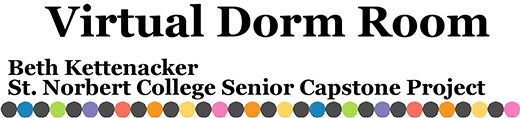Sunday, April 29, 2007
This is my last journal entry. Today I worked on the documentation for my project. I thought it would be a good idea to step away from my program, so I am less familiar with it. This way, I can detect errors easily. I changed a few ways I was calling my functions while I was documenting, to make them easier to understand. Overall, I feel as if I did a great job documenting my code as I went along. I only really needed to add official headers above each function, but otherwise most of the comments were already there. Bringing all of the pieces of the project together has been really interesting and rewarding to me. It is nice to officially bring this project to a completion and as I do this reflect on my experience.
Tuesday, April 24, 2007
Today is presentation day, woot! I went to bed earlier than I have for the past two weeks last night, planning ahead has definitely paid off. I feel as if there is a lot more that I can do with my project, but am comfortable ending it now since I have run out of time. I only have on piece to complete and that is my image upload. I was editing the pearl code last night and I had some problems with permissions. Dr. Rohm set them for me this morning and all the code I had prepared last night was ready to go and working. This was such a great feeling. I was a little uneasy last night knowing that piece of my project was not working, but knew that I would probably be able to fix it before my presentation. When I presented, I felt as if I had so much information to talk about and so many features to my virtual dorm room that I didn’t cover. Since I am so familiar with the program, some of the functionality is so obvious to me that I forget it. I felt as if the presentation went fairly smoothly, except for a couple bugs that appeared (and I fixed later) only because of a return in the wrong location in the code. There is so much of my program I would like to change and improve, but I recognize it is the end of the semester and I need to work on my other class work…oops! I feel good overall about my project, looking back I am very happy that I have made this a semester long project. There has not been a week for the past few months where I have not worked on this project for hours. This makes me feel very good because I have learned a lot, sometimes more than I realize.
Monday, April 23, 2007
I spent all morning and afternoon working to finalize my project. I have allowed functionality with the info bar. It is displaying the stacked object, an error message on collisions, and information about how to move the object around. I feel as if this added functionality is nice. These messages are being set all over in the code, so it make sense that this would be one of my final pieces to implement. I also created a feature that gives the user information about an object that they roll over. As I was working on the info bar, I also found a way to make the radio buttons larger. I also some validation that didn’t exist to make sure items wouldn’t run into the info bar or too far off the screen. In addition, when a part of the background is selected, selected objects will be deselected. This way, there is a way to deselect objects. I also fixed the depths of the objects so they were working correctly, especially when an object is stacked. I also added some code to make sure rotations could not occur if the object had a collision. I added a link from the iVDR page to the help.html. This evening I worked to get the html pages linked with the flash and pearl correctly so an image could be uploaded (or not) and directed to the correct locations. I wanted to add the TV to my code, but I decided not to (although I already drew the TV in its rotated positions) because I did not have enough time to add the additional stacking capability. Today I finished quite a bit of little cleanup things that needed to be done with my project. I discovered a problem with the radio buttons and arrow buttons. I do not know how to avoid this problem and I have not found any help online. I will probably just need to ignore this problem for now and hopefully find a solution in the future. I’m excited for the presentation tomorrow.
Sunday, April 22, 2007
Today I continued trying to get the unstack function to work. Originally, I wanted this functionality to put the object where it was before it was stacked (beside the object). Considering there could be a collision issue, I was running into quite a bit of troubles making this work. Eventually, I decided to have the object default back to its original location. This way, I will not need to worry too much about collision, although it may be more difficult for the user to use. This is a case I discussed with Dr. Pankratz earlier in the week and he said it wouldn’t be too difficult for the user, so I went ahead with that plan. While I was creating this functionality, I also added a reset button (another suggestion of Dr. Pankratz). When an object is selected, it can be reset. This was an item lower on my todo list, but I created a function that I could use for both, so I added the button code too. Tonight I have been working to get objects to skip over furniture, if they can. This has been one trouble after another. I thought the idea through before beginning and I wrote the code very easily, but one thing I did not consider was how to completely handle collision of objects beyond the originally selected object. Right now, my object will skip over the original object perfectly, but it will not always detect a collision with an object it is “landing on”. Most times it will but about ¼ times it wont. This has been very frustrating. I may just choose to ignore this option and move on. I do not want to place too much of my time into little problems. Looking at my todo list, I feel as if there is quite a bit of cleanup things left to do, but nothing too large. This makes me feel good, but also a bit overwhelmed. I am disappointed that I spent this entire evening working on the skip functionality, and probably won’t be able to include it in the final product. Maybe I’ll be fortunate to have some time to sort out its problems once I finish everything else. As of tonight, this is my TODO list:
- Upload image without difficulty or don’t upload image without difficulty
- Place data I’ve created into the info bar
- Let info bar display which items have collided
- Create link on iVDR page to help.html
- Make radio button larger
- Stop items from moving too far left, right, or down.
- Create rollover capability to display information about objects mouse is over
- Allow items to be deselected when background is clicked
- Fix depths of an object
- Make heater an object for furniture to hit.
- Add TV to code
- Organize left bar so it makes sense
- Do not allow rotations if objects hit each other.
Friday, April 20, 2007
Today I worked with my stacking. Since the collision detection is (finally) working once again, I needed to make sure my stack function was working correctly. I did not have a problem getting the items to stack on the desks, but I had quite a bit of difficulty getting items to stack on the refrigerator. I started writing my functions very generalized (so if I add more items that could be stacked it will be easy to add). With this, I was adding a lot of code that I did not need and found myself getting a lot more errors. I worked through my code and made it more specific. In the dorm room I am creating, the only object that can (currently) stack is the microwave. I also have a TV I created, but I have not added it to the code yet. I have all rotated versions working, but if I add it I will have added difficulty with the stacking. When an object is stacked, it changes to a defined height, moves around with the selected object, should always be visible (even if bottom object is selected), cannot move on the item, and must move off the item it is stacked to. I started trying to complete all of these tasks at the same time, but then divided them into smaller tasks. This way I was able to resolve errors sooner. I almost have all of the features working, except for unstacking the object.
Thursday, April 19, 2007
I met again with Prof. Rohm today to discuss the upload image functions. After debugging quite a bit of code, we were able to get an image uploaded and saved to the server successfully. Thank you Prof. Rohm for all your help and knowledge! It was really exciting to see the images in the folder. The past few weeks I have been brainstorming how I would like the information panel to look like, tonight I sat down and wrote/drew out my ideas. While I was doing this, it made sense to also make the help guide. I changed around my Virtual Dorm Room page a bit to add the help guide I created. I also added a couple new pages before entering my Virtual Dorm Room. These pages prompt the user if they would like to add a poster. This is what I am going to use for now. It is easier for me to let the user add a poster before creating their dorm room (so they do not loose information). I still need to make a few changes to my code, but the user can upload and save an image. Then the user is directed to an iVDR. I have the iVDR reading data that the pearl code sends. I need to work a bit more with this to make it working without errors. I need to account for situations where the image data is not sent or cannot be found. Prof. Rohm created a cleanup script that deletes images from the directory every hour. It makes me feel very good to see the upload image piece of my program running.
Wednesday, April 18, 2007
Today I met with Prof. Rohm about saving images to the server and having them communicate with my code. Since I am really interested in working in the web environment in the future, it was really exciting for me to learn more about how the code communicated between the html and pearl. Since I did not know what I was doing, Prof. Rohm explained the code Colleen had used for her program and showed me what was useful or not. She also explained some of the pearl commands. I used the tips she had given me to make my own changes. I created a webpage that could be called by the pearl script. I also worked with the pearl on my own to get it to speak with the flash and webpage. I ran into a couple little problems, so I will meet with her tomorrow to get a little more detailed with the code. Tonight I also worked again to get my collision detection working again. After switching all the movie clips back to using my old system, the collision detection appears to not be having any troubles, thankfully.
Tuesday, April 17, 2007
Tonight I tested, tested, retried and tested my code. I have been working to find why my imbedded movie clips are not working correctly. It saves quite a bit of code with them imbedded, so I would really like to solve this problem. I found the problem when I was trying to get the collision detection of the rotated figures to work correctly. The code was not discovering the collision because when the value was at that point in the code its value was undefined. I tried retyping the code and deleting the objects and placing them in the movie clip and labeling them again. This is quite frustrating because it is tedious to get all of the pieces lined up correctly. Unfortunately, all I have tried has not worked. I think I will just continue with my old way, using two movie clips moved together. Although this is not the most efficient, it is too close to the end of the project to be getting stuck on such a minor detail. Tomorrow I meet with Prof. Rohm to discuss uploading images. I played with Colleen’s code quite a bit but I do not understand how the server side works. I want to make sure the code is sent to the FTP correctly and I want to make sure my permissions are correct. I am pretty unfamiliar with some of these things, so I think I will learn quite a bit tomorrow. I definitely need to keep moving forward with this project this week; I have quite a bit to do before next Tuesday. I met with Dr. Pankratz today and he mentioned that I need to consider adding more information for a user on how to use my program. I have added creating a help guide to my todo list.
Monday, April 16, 2007
This is the beginning of a busy week for me. Tonight I worked on drawing and adding the rotated images into my project. I discovered that it is possible to call movie clips within another movie clip. This has made my code quite a bit easier! I created all of my rotated figures and have labeled all of the items necessary. All of the objects were lined up perfectly and they should be working, but they are not. I know I am calling the imbedded movie clips correctly, so I need to research a bit more to discover why I am having such difficulties. As I was writing my abstract of the project today, I thought of a create name for my project, the iVDR (interactive Virtual Dorm Room). The past few weeks I have been thinking of a couple different names, but I think this one fits best. I am excited to see some of these final pieces of my project come together.
Sunday, April 15, 2007
Today I worked on placing rotated figures into my project. As I did this, I have had a lot of trouble getting the collision detection to work correctly. There must be a bug, but I have been unable to find it. Hopefully with fresh eyes tomorrow, I will find it and having the collision detection and stack feature working again. Today I added the colorizing feature. I can change the color of the beds and save the changes. I’ve had to play with this feature quite a bit, especially when I add the rotation, I need to test it a bit more but it should be completely ready soon. I also have the object select feature working; I just need to implement it. I do not like the color it is setting the object to, so I want to perfect it a bit more before it is part of my uploaded .swf file. I am very excited to have these options available to the user. Once I have all the bugs out of these few new features, the only part I have to work on is uploading a file. Since I converted the code, I do not have the upload file button working like it was before (just uploading the pug photo), just to keep unnecessary objects off my new project. Hopefully this feature will be added by the end of the week. I do not have too much time left for the project…
Saturday, April 14, 2007
Today I used the grid I created to draw new objects on the screen to the correct proportion. This was quite interesting for me because some of the shapes were quite a bit larger than I guessed on my original prototype. I also started a new flash project from scratch. I copied all of my old code to my new project. This way, I was able to remove some of my unnecessary movie clips and such in my old project. It took a bit for me to link up the entire object again, but I think the conversion was worth it.
Friday, April 13, 2007
I tried, I tried, and I tried some more and finally I have a grid that is close…I downloaded a trial version of Adobe Illustrator so I can work at home and get the grid working. Whew! After many hours and a variety of different attempts, I have a grid that appears correct. With my new grid, each square represents 1 ft. I thought this would be an easy for drawing and for users to understand. Although the grid is not exactly what I want it to be, it is close enough. It seems like I spent way too much time with the grid, but I wanted to make sure it was as accurate as it could be because all the other objects depend on it. If the grid is off or not accurate, the objects do not travel around the room correctly and are drawn to the wrong proportion. Sometimes it is best to move along with the project, I do not want to be stuck spending way too much time on one little section.
Thursday, April 12, 2007
Again I worked on the grid lines and still cannot get them to work…On the bright side, I met with Dr. Pankratz today and we discussed using Colleen Koranda’s code. With the troubles I have been having this week, I understand why Dr. Pankratz wants me to use her code. I would like the functionality on my project, but I do not have the time to do it myself (especially since I have not had any courses to learn how to do Pearl), so I will be using her code. I spent quite a bit of time today just reading over her project manual so when I have a chance I can get the image upload function working. Also, as I was talking with Dr. Pankratz today, I came to the conclusion that if an object can skip over an object it collides with, I should allow it. That way the user does not have to travel around an item to get to the other side (for ex. A bed in the middle of the room).
Wednesday, April 11, 2007
Today I worked a bit more with my stacking function. I cleaned it up so it is only stacking allowable objects. I still need to consider is if the user should be able to move the object on the surface it is stacked on, determine if objects are colliding on stacked surface, and determine how to remove item from stacked area if user wants to place it somewhere else. Today I also worked on drawing my new virtual dorm room. I have had a lot (and I mean a lot) of trouble getting just the grid to appear right. Although I thought it would be easy, I am having quite a bit of trouble getting the grid lines at the right angle and spaced accurately apart (for not only the floor but also the walls). I need to work on this a bit more.
Monday, April 9, 2007
I spent a bit more time at home than I expected for Easter break, so I did not have as much time to work on my project than I thought. Today I measured the Bergstrom dorm room. I now have it all organized and prepared to start drawing objects. Taking into consideration the new colorizing code in my Flash program, it may take a bit longer than expected to draw/prepare the new objects, but I am excited to see a near complete project (or at least it will appear) so I am going to work on this as much as I can until it is complete. Today I also added the ability to check for colliding movable objects and allow stacking of objects. The program is “smart” enough to know which objects should stack upon each other so I allow stacking. It is exciting to see some of these updates appearing on my program. In the beginning I spent so much time researching how to do things, but now I have the knowledge to sit down and program in action script to complete what needs to be done. This saves me quite a bit of the time that I spent before researching. The big unknown in my future is uploading images and e-mailing, but I am excited to learn these processes. There are many aspects of this project that I see myself using in the future. I think this is what makes me most excited. I cannot wait to work on another Flash program in the future.
Thursday, April 5, 2007
Today I met with Dr. Pankratz. He offered some helpful advice. Yesterday I had been exploring how Colleen Koranda (an SNC graduate) uploaded images through Pearl. Dr. Pankratz suggested that I use this same format. Online I noticed that CSS is quite a bit more popular than Pearl, but there is more internal knowledge of Pearl in the CS department. I have not worked in either environments and am unsure how to approach this task. Dr. Pankratz also suggested that I speak with Professor Rohm to learn how to solve this problem. I will meet with her next week after Easter and hopefully have a better understanding. I also spoke with Professor Pirman about an easy way to determine color tints. He offered some helpful advice that I was familiar with, but just had not created the connection with my project. I should be prepared now to create the new objects for the room.
Wednesday, April 4, 2007
Tonight I created my plan for the rest of my project. I also implemented the ability for colors to change when they are clicked. Right now I can change the color to whichever I desire. I need to speak with Professor Pirman about creating tints of colors. I can change the objects to any RGB color I desire and I think it will work best with a color of a darker tint. One problem I discovered is that it is changing the entire color of the object. This is not good because I am using different colors for the same object to make it appear real (because usually objects are not completely one color). Fortunately, I have not drawn the final version of my objects, so I will just need to take this into consideration when I am drawing them. FINALLY, I am discovering something before it is too late! J This is a great feeling. I need to talk with Dr. Pankratz about uploading images and using another language to speak with Flash. I will be meeting with him early tomorrow and hopefully I can find solution to work on over the extended weekend. Here is my TODO list for the upcoming weeks:
- Create Radio Button ability for lofted/single bed
- Skew imported picture
- Allow ability for user to upload their own file
- Size uploaded files appropriately to fit into poster size
- Create a feature to allow items to be stacked
- Do not let objects hit each other
- Measure dorm room
- Draw accurate room images and grid
- Allow user define colors of objects
- Create ability for users to e-mail a creation and return to a saved location
- Create more information on the info tab
Sunday, April 1, 2007
Happy April Fools Day! This past week I have made some progress on my project. I’ve had some other midterm projects to work on, so considering my time I am pleased with how far I have gotten. Last week I had the arrow keys working to move an object around the room. I have implemented this to work for every object. I have simplified my code a bit by passing items into functions to move the object around. It was frustrating me how I had a lot of repetitive code, so I researched a little bit on how to pass items into functions. This has simplified my code a lot. I have added this to some other functions in my program, so the code is looking much better and easier to read. I have my collision detection working!!! I am so excited. I was starting to get frustrated, but I didn’t let myself give up. Instead of detecting the collision of the object and the wall (which does not make sense because it is off the ground), I am detecting a shadow of the object on the floor and the wall. All of my objects are working great, I am just finding a little flaw with the couch, which I can’t quite figure out but will look into later. For next week, hopefully I can get the functionality to detect if an object can stack with another. I don’t foresee it being too difficult and I have a good idea on how I am going to accomplish this, but I might run into some unexpected problems. I wanted to add something new and exciting to my program, so I added the functionality to add a poster. Dr. Pankratz had suggested adding an image of a person to the dorm room, but I think it might make more sense to add a poster image. If I have my program setup to add a face to a body, I am not sure how comfortable people will be with doing this. Especially since I will not have much security between seeing other created dorm rooms. If a person wishes, they could place an image of themselves as the poster. I have not found out how to make the poster image skewed correctly, so the image is just straight. I also intend to be able to let the user upload an image of choice, and then let my program automatically resize it. Right now I am just loading a perfectly sized image that I control. In the upcoming week, I will be visiting a Bergstrom room and taking measurements. I have been working a bit with my room image and the angles. With my controlled arrow key movements, the objects are not moving with the same angles as the room (this is more visible when the grids are showing). I need to create a gridline that is accurate with the way the objects are moving and create new objects that are drawn precisely with the correct size. One thing I still need to do is work with changing the color of the objects (for example when it is selected or allowing user the ability to change the colors). Looking at my list of things I need to do, I feel very good about my project. I have overcome two of my largest obstacles these past couple weeks, object collision and 3D. I am sure I will have more problems as I continue on my project, but I am feeling more comfortable in the Flash environment and enjoy what I am doing. It is really fun to be able to complete each little task and see it working. I cannot wait to have my room in the correct dimensions with my final drawn objects, because right now it is frustrating to see thrown together objects. That will be one of my main goals for the upcoming week.
Tuesday, March 6, 2007
Today I met with Dr. Pankratz to discuss my project. Although I have resolved the problem with the room “popping out” of the screen, he is still having difficulty moving objects around the room. We decided that we might want to allow the user to move the mouse left and right with a left mouse click and up and down with right mouse clicks, that way the user knows which direction they are moving the object. Also, adding perspective lines from the bottom of the object to the floor would also help solve this problem. I am going to research the perspective lines a bit more, because I haven’t found too much information about it. Until I find a solution, Dr. Pankratz suggested that I limit all the furniture to the floor level. We also discussed a couple ideas for rotation, such as using tweening, so the user can have more control on how much they rotate an object.
Sunday, March 11, 2007
So far this week I have added a little bit more user interaction to the program. After testing a variety of different methods, rotation is finally working completely! In order to make the rotation work, I needed to create a way for a user to select an item even when the mouse was not clicked. In the future I want the selected items to be a different color or transparency, so this is something I will need to research a bit more.
It is good that I was able to get the rotation working because I have been feeling a little frustrated with my hittest() function to determine boundaries. Flash is designed to create boundaries for squares and circles, not complex images. I was using a hittest function before that worked for my 3D objects, but when I have been applying it to my 3D objects, it is not working. I researched quite a bit more and tried a few more different approaches, but maybe this is something I will need to revisit. I think I might just need a fresh set of eyes to tackle the problem, so hopefully I can work this out soon. Currently, I am just making sure that the objects avoid a square area that covers most of the upper (in the air) area of the room. This is a sloppy way of doing it because the objects cannot touch the back wall completely, but it works for a majority of cases. Until I find a real solution, this is how it will work.
I also have added a few new items to the screen. The information panel, fridge, microwave, and couch are now available. I am not quite sure how much or how little information I would like to display in the information panel, so this is something I am going to think a bit about. It most likely will display information about the object selected. With the additional accessories that I have created, I have not had a chance to draw their rotated images, but they will be available in the future. I will be redrawing the images to make sure they are a bit crisper too; right now the angles are not even and sloppy.
Overall, this week has added a lot more user interaction. I did not add uploading an image yet, but I have the code already prepared to add to my program. I just need to finish getting the tasks I have started finished before I start another new piece of the program. This upcoming week I would like to make selected objects appear differently (color or transparency), draw precise items in all rotated forms, make the bed selection buttons a radio button, create all of the information panels that I will need, and work a bit more on documenting my processes and how the virtual dorm room will work.
Sunday, February 25, 2007
This past week has been a bit frustrating. I have been putting hours into the project but not producing any “good” results. Now that I am thinking about my overall project, I realize that I have had this problem before. I have been focusing on way too many pieces of the project. I need to set some smaller goals and work on one thing at a time. Lately I have been working on a variety of tasks and when I have trouble with one part I move to the other. This is a very poor way of working on the project because I keep adding to my list of problems and am not solving any of them. Tonight I am going to reorganize my strategy. I think I am having these problems because I did not account for time to put my program into a 3D view and this is what I am having the most trouble with. I have a lot of information about how to get everything working, I just need to stop researching and pull all of my information together. My goal for the end of this week is to have my program and all its elements in 3D. It does not matter to me if the functionality is working (ex: collision detection), I am going to concentrate on making sure that as the object moves around the screen, the user can understand where it is (on the floor or in the air). Ignoring some of the functionality of the program will be important because I have been getting caught up in the small details every time I try to move to 3D. The faculty walkthrough off our programs is next week, so it is very important to me to get this working as soon as I can. Hopefully this week my frustration will end and I will start to see some success!
Sunday, February 18, 2007
Today I devoted to adding all of my discovered functionality to my project. After all of my earlier testing with the functions, I believe that the conversion to my project was fairly seamless. I added a few buttons where users can click to add items. These items appear in the bottom area. For now, I have designated this area to be for objects that are not in use. I am going to see how well this design works and may use it for my project. If a user tries to place the object in a restricted area, the object is sent back to the bottom of the screen. Right now some of the objects should be able to stack upon some of the restricted areas (i.e. desk) but this bug will be worked out when I solve the stacking and three dimension issues. Although the project appears very similar, the actionscript is completely different. I have implemented my new hittest check, so it will be able to convert when I move into three dimension. I am going to research my three dimension options a bit more and hopefully get the dorm room into 3D. I will be so excited when that happens. With this project I am realizing that 85% of my time is spent researching and understanding how Flash works and only 15% programming. This is how computer programming works!
Saturday, February 17, 2007
I have been spending a lot of my time researching how different developers go about creating three-dimensional objects in actionscript. I started using a matrix of variables, but as I researched further I found that Flash 8 has some built in functionalities that make this unnecessary. I need to research it a bit further to make sure I am making the right choice when creating objects in 3D. I also found some information about importing bitmap images. This was very interesting to me because I can draw an object and import it as a bitmap. This might be how I bring in the images. I also discovered how to draw shapes using actionscript. It is actually not as intimidating as I thought it would be. I also found a way to detect images if they are an odd shape. This was something I was worried about because a simple hittest was not detecting a rotated image correctly. With a bit more code, I am able to do a check that is a lot more accurate than a plain hittest. I have found quite a bit of information and have been testing with a couple of different examples; I guess my next step is to apply them to my project.
Wednesday, February 14, 2007
I met with Dr. McVey and Dr. Pankratz early this morning to continue our discussion from the previous day. Dr. McVey had some very helpful insight about solving the problems I was having. It is really nice that she knows how possible things are in Flash or if I am going about the problem the correct way. After doing some research I realized that Flash is designed to work with flat art, although because of the demand designers have created their own ways of "working around" the 3D limitations of Flash. This was a little frightening at first and after our discussion I truly realized the importance of drawing my own objects with actionscript. I am going to do a bit more research to see how I can use actionscript but make the images appear more interesting than a simple image drawn with actionscript. Today I also heard back from Colleen. In her e-mail she mentioned that I should be drawing my images, some functions that will be useful, and that a debugger exists in Flash. She mentioned that she learned flash through online tutorials, I am learning the same way and I agree that it works very well. It is a quick way to look up and understand the functionality of different functions. With all of the knowledge I have gained today, I know what I need to do to continue on with my project. I will need to rewrite quite a bit of it, but it will only make the program better.
Tuesday, February 13, 2007
Today I had my weekly meeting with Dr. Pankratz. I entered the meeting with many questions from the previous weekend. Going into the meeting I had questions about how to run the email and saving a dorm room design. I was a little unsure about how the back end processing would work. He told me that I should look into these issues later in the project and I should work on getting the dorm room to work first. Although now I know how to approach these issues later in the project, so I feel optimistic about the future. I have been having a difficult time thinking in three dimensions. After our discussion, I realized that my design for the program was not going to work in three dimensions. Dr. Pankratz mentioned using matrixes and geometry to draw and determine where objects are on the screen. I need to be thinking in terms of X, Y, and Z. We brainstormed a couple of ways to use the dimension so that it would make sense to the user. One of my largest challenges at this point is to make sure the user can understand if they are moving an object foreword or up in the screen. I sent e-mail to alumni Colleen Koranda for some flash advice; I am excited to hear any feedback she may have.
Sunday, February 11, 2007
This week I have made a bit more progress. I met with Dr. McVey to discuss a few design issues I had in mind. I have decided to not use the snap to fit design like I originally had planned. If I would have used the snap to fit, users could have found it annoying if they wanted to place the item in a certain position. We also discussed my idea to highlight the potential area that the item (a bed) would fit. After our discussion, we decided that it might be a bit difficult to do this because we would need to create a separate box for every possible position that the item would be located. If each location is highlighted, the user could easily be confused. With these factors, t here will be a little less validation on moveable items than I had in mind.
I also started thinking about how my project will be looking when it is two-dimensional. After drawing a potential user design, I feel a bit more confident about how the whole program is going to work. I have a couple ideas in mind on how to grab an item, so this is something I will be discussing with my professors. It was easy to draw the two-dimensional view, but actually using it was quite difficult and overwhelming for me. I realized that I will need much more specific dimensions to the room than what I have now. After changing the shape of the area that will be workspace, I realized that I would need to create my room boundary in a different way. Although it is overwhelming to think about how I am going to account for the two dimensions, I feel good that I have discovered this early. If I had discovered this later in the project, I would have had much more to change.
I have researched quite a bit on saving a room image and emailing an image. I designed an email function and it is working (I only need the correct server information). I need to decide how I am going to save a room image. Initially I thought I would need to save it as a JPEG, but after researching a bit more I believe it is more complicated than that. I am going to want to be able to save it so if a user returns to the site; they can upload the image they left. This is something I will need to talk about with my professors and understand how to save my data correctly so it will also be unloadable.
Overall, I feel as if I have lots of questions that need to be answered. I know what I need to do, but I don’t exactly know how (or the best way) of doing it. Hopefully in this upcoming week I will be able to save all of my questions and have this issues solved!
Sunday, February 4, 2007
The goal of this week was to become more familiar with Flash. I have been reading quite a bit from the book Dr. McVey lent me (Flash MX 2004 Bible) and watching online tutorials to become more familiar with working in the Flash environment. I am feeling much more comfortable. To start my project, I have been working with simple square figures. My goal is to start simple and grow complex as I become more familiar with the project. So far, this seems to be working. I have decided to publish my progress on this website, so others can view how I am working through the project. If you click on the “Virtual Dorm Room” link, a simple version of my project will appear. Although I could add other pieces of furniture, I currently only have the ability to move the blue rectangle (bed). In a couple weeks I will be creating the page design and that is when I will be adding some of the additional items for the room and scaling the room to the correct size. As of today I have still not received information from the director of Residential Life about the dimensions of the furniture in the room, so I will be contacting him to remind him. It feels pretty good to see the items move around the screen the way I want them to, but there is still quite a bit left to do on this project.
Sunday, January 28, 2007
This was a busy week. I was assigned my project on Tuesday afternoon during class. My first step was to create an outline of tasks that need to be completed. I met with Dr. McVey on Tuesday afternoon to get a book on Flash, so I can start studying it. I will be learning Flash as I work on this project. Throughout the week, I worked on my outline of tasks and formed them into a timeline. I met with Corday Goddard (Direct of Residential Life) on Friday. At that meeting, I explained my project to him and how I view the project working. We discussed potential additions and modifications to my ideas. I asked him to provide me the dimensions of the room and furniture so I can begin designing the dorm room to the correct porportions. Today I created this website where I will be able to track my progress with the project.
|
|