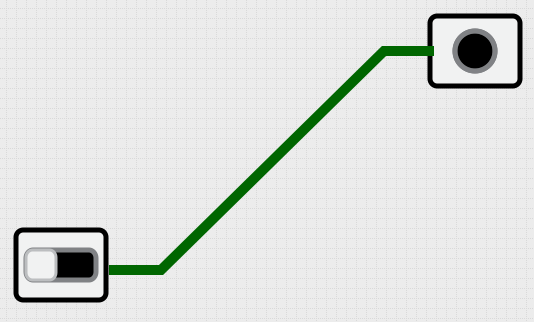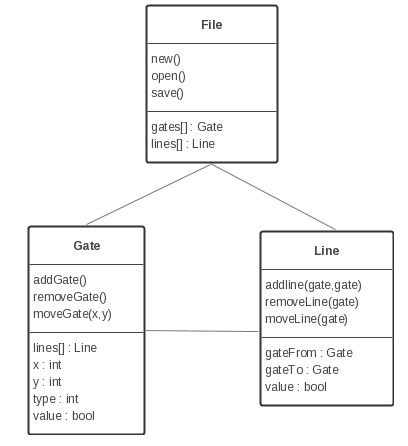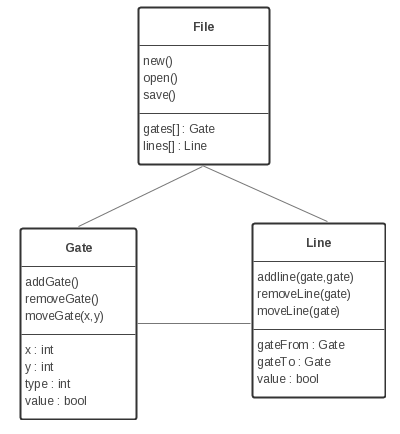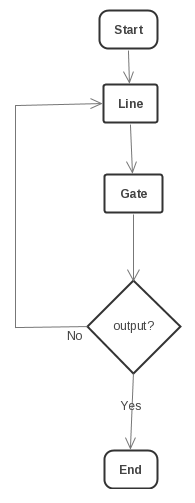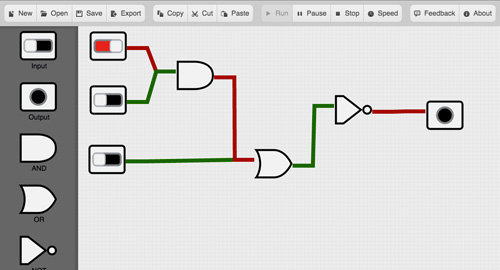Logic Gates
Project Description
Develop a visual editor that allows users to build circuit of their choice and a means to follow the logic flowing through the circuit.Project Requirements
- Provide visual NOT, AND, OR, XOR, and IMP gates
- Allow users to provide inputs and follow outputs
- Show the logic flow through each gate of the circuit
- Provide functions to move, copy, paste, insert, new, delete, save and open
UML
- Class Diagram

Flow Charts
- The function "Run()"
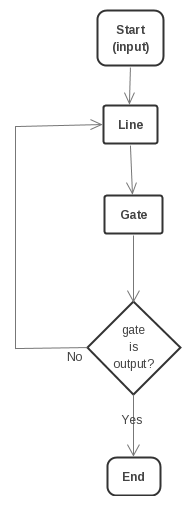 The function Run() should starts by searching for evey input gate. In every loop the value of the gate (ture/false) should be passed to the next gate through the line that connects them.
The function Run() should starts by searching for evey input gate. In every loop the value of the gate (ture/false) should be passed to the next gate through the line that connects them.
- Save/Open file Since Javascript connot open or save a file, PHP is needed to do that. In order to save a file, the javascript function "File.save()" sends the data to the PHP page (download.php). In the server side, an XML file will be created and sent back to the user in order to download it. On the other hand, in order to open a file, the javascript function "File.open()" sends the file to the PHP page (open.php). In the server side, a PHP function reads the content of the file then it sends the data back to the client side.
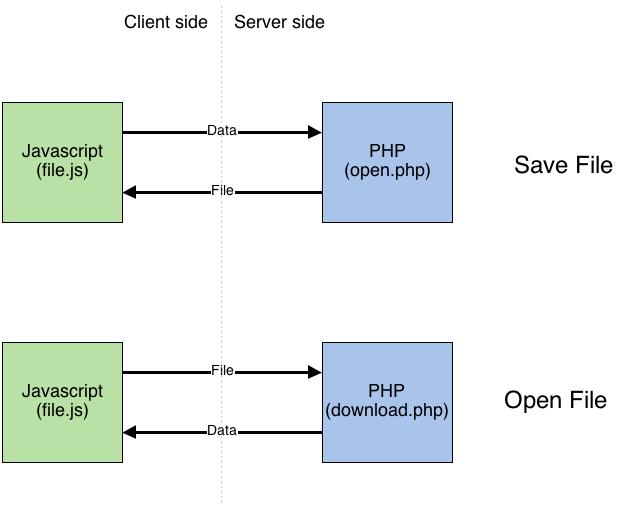
- Requirement before you start, make sure you have all these requirement:
- A web server that suppurts PHP (Recommended: Apache HTTP Server)
- A modern browser (Recommended: Chrome 20 or higher, Firefox 15 or higher)
- Screen Resolution 1280 x 800 or higher
- Dowinload the source code by clicking on this link then unzip it
- Uploading Files to the web server by using an FTP client (Recommended: WinSCP for windows , FileZilla for Mac OS)
Note: All the files have to be uploaded to a web server. If you try to run this project on the local machine, some of the features of the project won't run because of using PHP files.
- More Features This project can be improved by adding more features such as:
- Export (as Image or PDF file)
- Share by email
- Convert boolean expression to gates
- Zoom in/Zoom out
- Combine gates into one gate
- Show truth table
- Undo/Redo
- Adding Gates Since this project is open sourced. Anyone with HTML and Javascript skills can add more gates to the project.
- Icon Set
- Toolbar icon from Gentleface
- Javascript Library
- Some useful Examples: