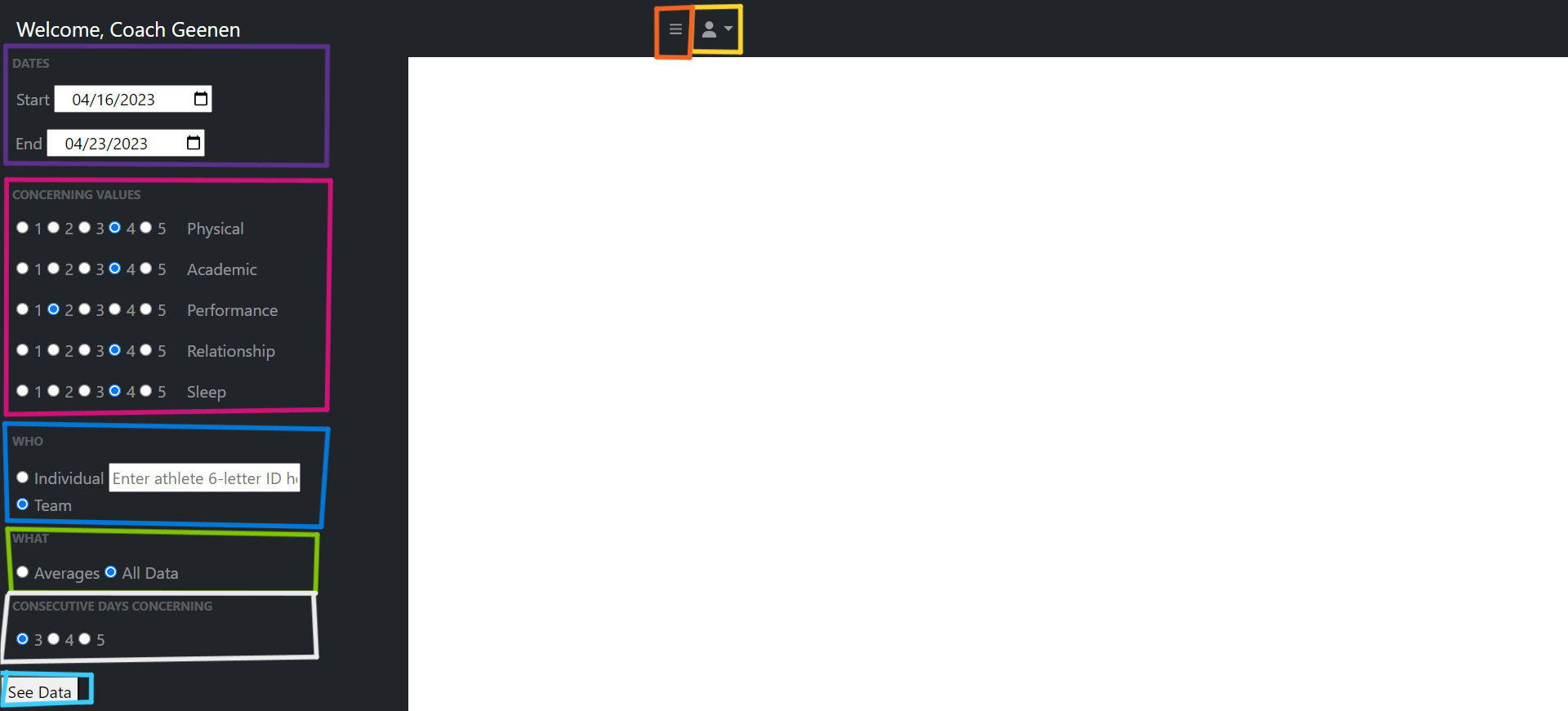The yellow box brings down a dropdown menu which will be covered later in the guide.
The orange box collaspes the side navigation menu to see the full web page.
The purple box is where you select the dates that are most concerning to you.
The reddish-pink box is where you set concerning values that will highlight data if it is beyond that value.
The blue box is where you select what players you want to see. Currently you must enter the players 6-letter id in order to see an individual.
The green box is where you select if you want to see all the data or an average of their data, but the averages only work for individual athletes.
The white box is where you select how many consecutive days are concerning to you.
The light blue box is the submit button that will allow you to see the data you requested.
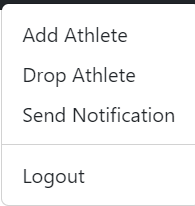
Above is the dropdown menu that appears when you select the yellow box.
Add Athlete is where the coach adds an athlete into the Team database, and where a coach can restore an athlete that has been inactive.
Drop Athlete is where a coach can drop an athlete.
Send Notification is where the coach can send an email to an email list.
Logout logs out the coach and returns them to the login page.