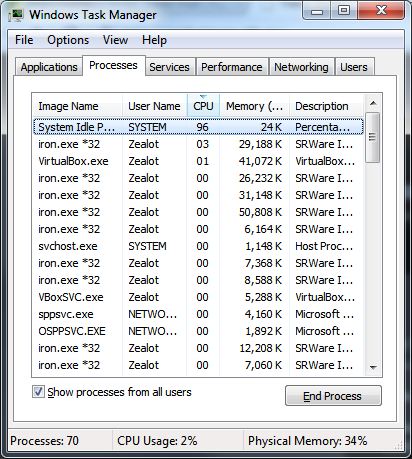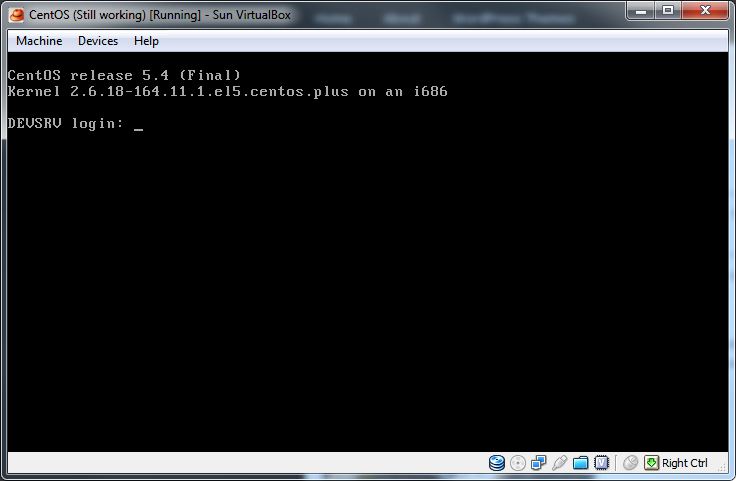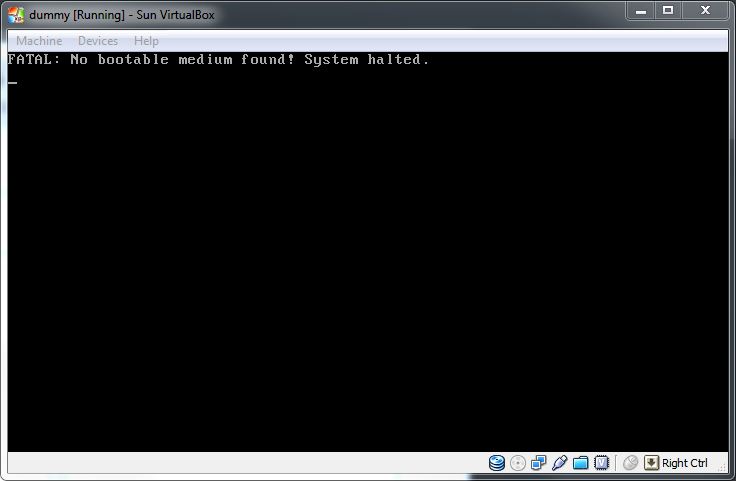Remote Desktop
- February 9th, 2010
- Write comment
VirtualBox provides a Remote Desktop server for connecting to, booting, and controlling its virtual machines. I found this remote desktop interminably slow, with minute long screen refreshes. However, connecting to the native Windows remote desktop on the same machine is almost as snappy as direct access.
It is infinitely faster to control the VM from the WINDOWS remote desktop than to directly connect to its OWN remote desktop. I guess Microsoft’s API acceleration really does work, and the VirtualBox Guest Additions tie into Windows really well.