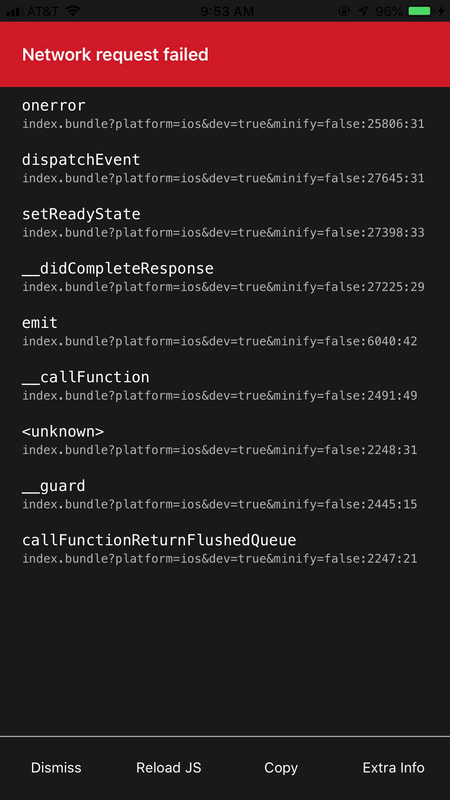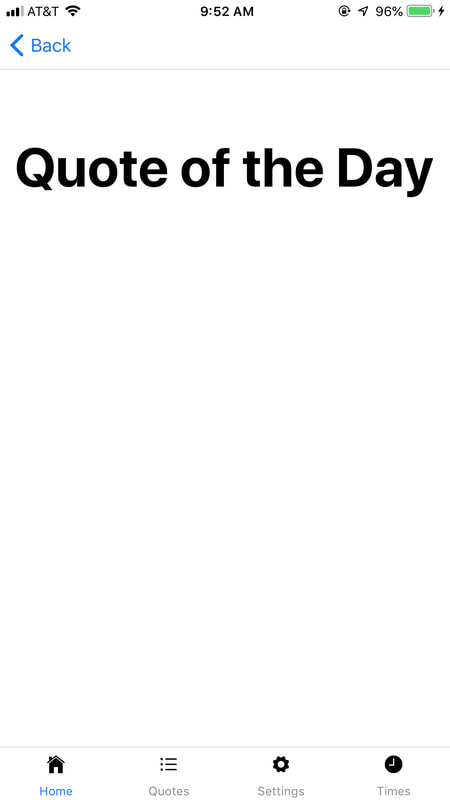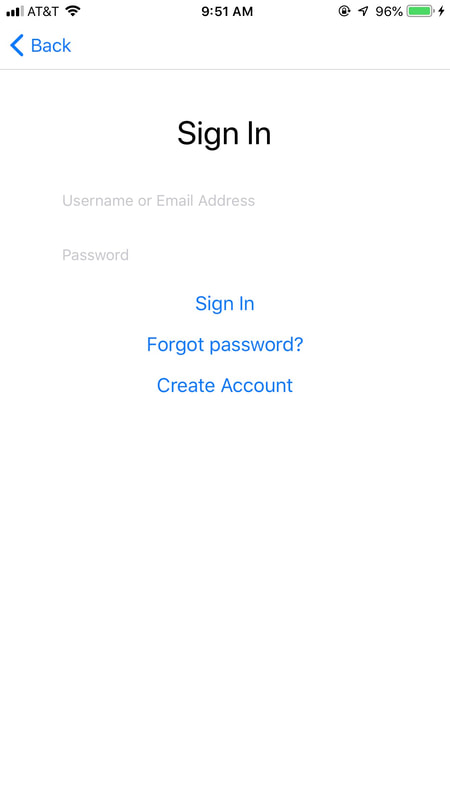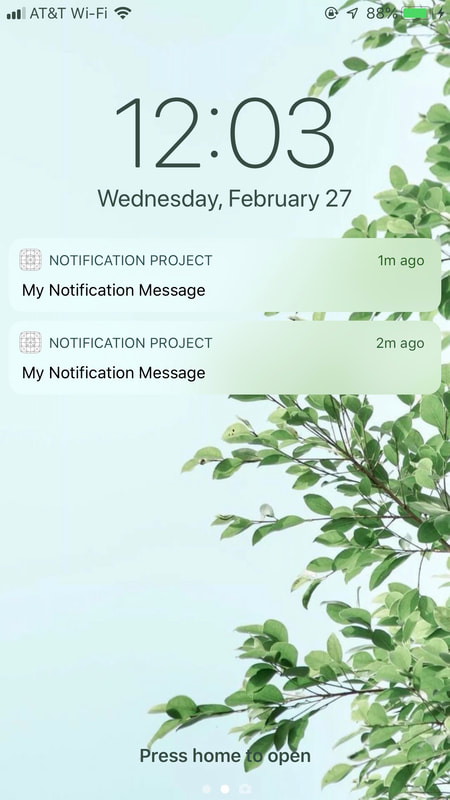|
Wow. The capstone presentations are over! And what a relief that is. This last week made for a lot of final touches on the project, including making the notifications go off every day, fixing up the quotes and allowing the user to add quotes. I also added a share function so the user can share the quotes with others. I'm very happy with how everything went. I thought my presentation went well and I thought I also showed off my project well. I'm so thankful to have gotten this far. And saw a pretty cool proposal during the presentations... congrats Dr. McVey and Dr. Pankratz! Now it's time to prepare for the defense and finish up the last bits of the project. I'm seeing the light at the end of the tunnel!
0 Comments
Week 12 was a rollercoaster of a week. On Monday night/Tuesday, I made a lot of progress by getting my lists to show correctly and allowing the user to add quotes. It was going really well and a lot was getting done. When I tried to run in on Wednesday, it began to crash on the launch screen... I've had this happen before and there was no solution to it other than going onto a new wifi network. I know that sounds strange but this happened when I was at home. I was at the library trying to run it and it kept crashing on the launch screen. I made NO changes, went home to run it, and it worked. Well I didn't want to keep having to do this so instead I tried to run an upgrade, and I accidentally replaced a couple of files. Thank the Lord above I had submitted my code to github the week before! So went through a panic, shed some tears, and began to start my project over. Later (on a new wifi network) I attempted to recover my project and now it works perfectly. I have no idea what this issue is, but I'm praying it does not happen during my presentation. After losing almost a day of work time, I was still able to get some more work done like allowing the user to add/cancel times that the notifications go out. So need to finish up this week and then... presentations!
Although this week was spent in Galveston, Texas (definitely a recommended visit), I managed to still get some stuff done. In the beginning of the week, I was talking with Brett and he gave me the idea to make my notifications categorized. So this would allow the user to pick a theme of notifications, such as sports, inspirational, funny, etc. I also allow the user to add their own quotes. A difficulty I have been having is sending an array back from my PHP script that gets the data from MySql. This week, I plan on getting just about the rest of my app completed.
This is the first time I've felt very comfortable with where I'm at. I got the notifications to work and go out.. even while the app is completely closed (WIN). So all of my databases are working, my notifications are working, and the next step is to allow the users to choose their quotes, add quotes, and send them out sporadically throughout the day which I think will be okay to do. I've been so happy with the MySQL working. It would have been difficult to move on without the connection to the database working. I see good things happening this week. The end is in sight!
Week 9 was a great week! I was a little discouraged at the beginning of the week because I could not get my database to work - so I was basically at a standstill. I felt that was the next big step to take in order to make more progress. Thankfully, I had my walkthrough on Tuesday. I discussed my hurdle with my classmates. And God bless John McGorey! After class, he helped me set things up correctly and... it works! (Thanks John! Again..) Also thank you to Dr. McVey for tips in the lab on the database! So now that I have that working, I have made progress in getting things set up - such as the sign in, sign up, and the main screen. This week, I'm going to work on allowing the user to select times and save them. My challenge is going to be scheduling the notifications based on those times.
Week 8 has been somewhat disappointing in some areas and successful in others. One thing I'm really struggling with is my app communicating with MySql. The good thing about the project from this week is that I have all of my screens set up. I would be able to have the content all set up but I feel I am at a standstill with my database. I keep getting the error below when I attempt to connect. I tried to do simple things like signing up for the app. Just a matter of inserting the name and password into the app. I am really trying not to make this a database project - but with things like saving their times as to when they want the notification going out, which sayings they choose and signing up for the app, it does requiring saving all of that data. I'm hoping to get some answers this week. I feel as though when I overcome this issue, I will (hopefully) be on my way! (Trying to be an optimistic programmer.)
Week 7 was a good week. But I didn't make as much progress as I wanted to. This week I got into MySql. (Thank you Dr. Pankratz, Josh, & John!) So I'm excited that I'll finally be able to make tables. After some research, accessing MySql with React Native is not going to be as easy as I thought it would. Another piece of progress that I made was getting all of my screens ready. Although there might not be any useful content in the screens, I am now able to navigate from screen to screen. This was one of my most difficult challenges thus far. But I now understand the navigation system of React Native. So with spring break this week (and me not going anywhere) there should definitely be a lot of progress made this week. (Screenshots to come)
This week was pretty good. I did not make as much progress as I wanted to, but the progress I did make I am happy with. So I have started my main project (finally no more little projects). I've started on the basics, which later I will go and change the styling of. But for right now, I wanted to get my sign in/sign up features completed (which I did) as well as getting the main screen started (also what I did). I am on a slow start with the SQL database. I've worked with SQL before, but never with a terminal/command prompt. So that is something I need to get going on. I had a slow week because I had a tougher time navigating through the screens. In other languages I've worked in, stack navigating was built in. In React Native, I have to create the stacks. So that was a learning process. But I'm pretty happy with where I'm at and I can see myself making a lot more progress this coming week. Woohoo!
More good news! This has been a good day for a lot of reasons... but one big thing that happened was I got my notifications successfully pushed on my phone! This was (I think) going to be my biggest hurdle of the project. Through this trial project, I proved to myself that I was able to do this! This was also a big deal because of all of the people who told me I would have troubles with Apple and their permission rules (not saying that it was easy). But it felt good after the week I had last week to see this kind of progress! And if you don't believe me, look for yourself... (Yes I realize I have no icon for the app).
Week 4 was a roller coaster of a week. It began on a good start where (as said in the last blog post) I was able to get my notifications onto my test project. While that was working all great, the next day when I attempted to test my app, it kept crashing. The most frustrating part about that is that it would crash on my launch screen. Not even to where my own code was implemented! After lots of hair pulling and research on this issue, apparently the IOS folder in the project does not always update. I also had to reinstall npm and began a completely new test project. As of right now it is working. And I still don't know if that was the best solution. But it was an up and down week, and I'm hoping for a lot more progress and good things in week 5!
|
|
Create a free web site with Weebly