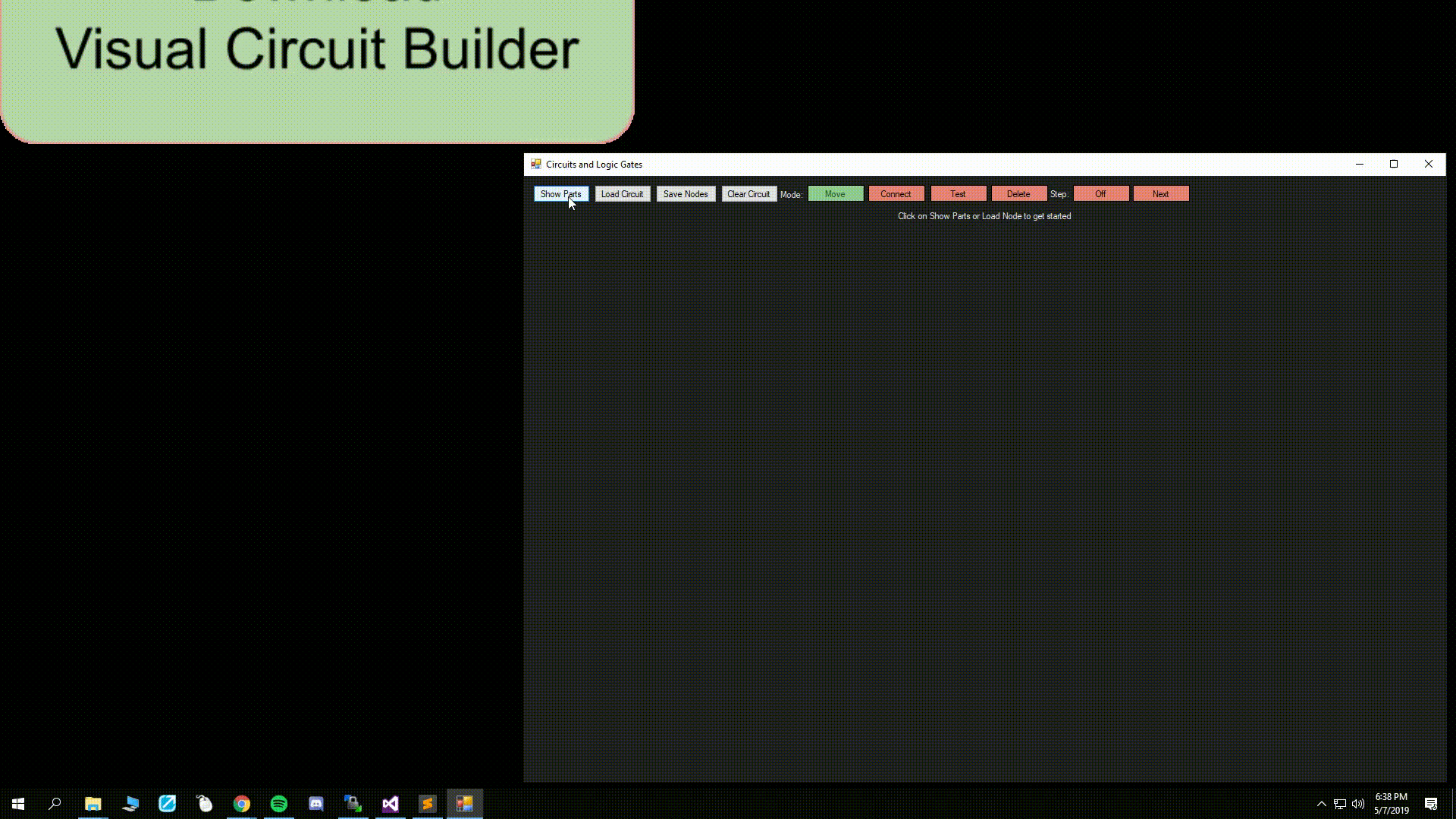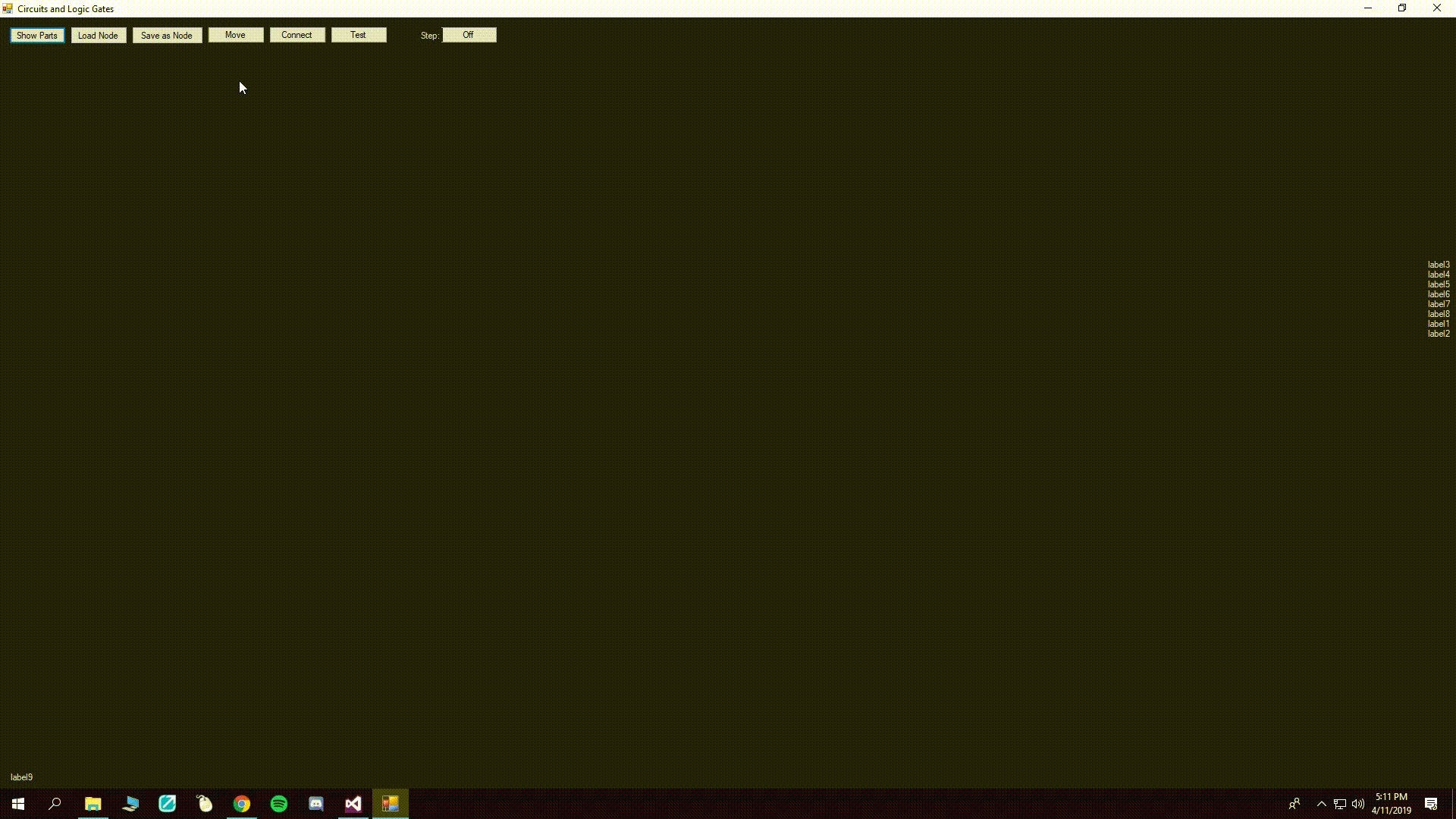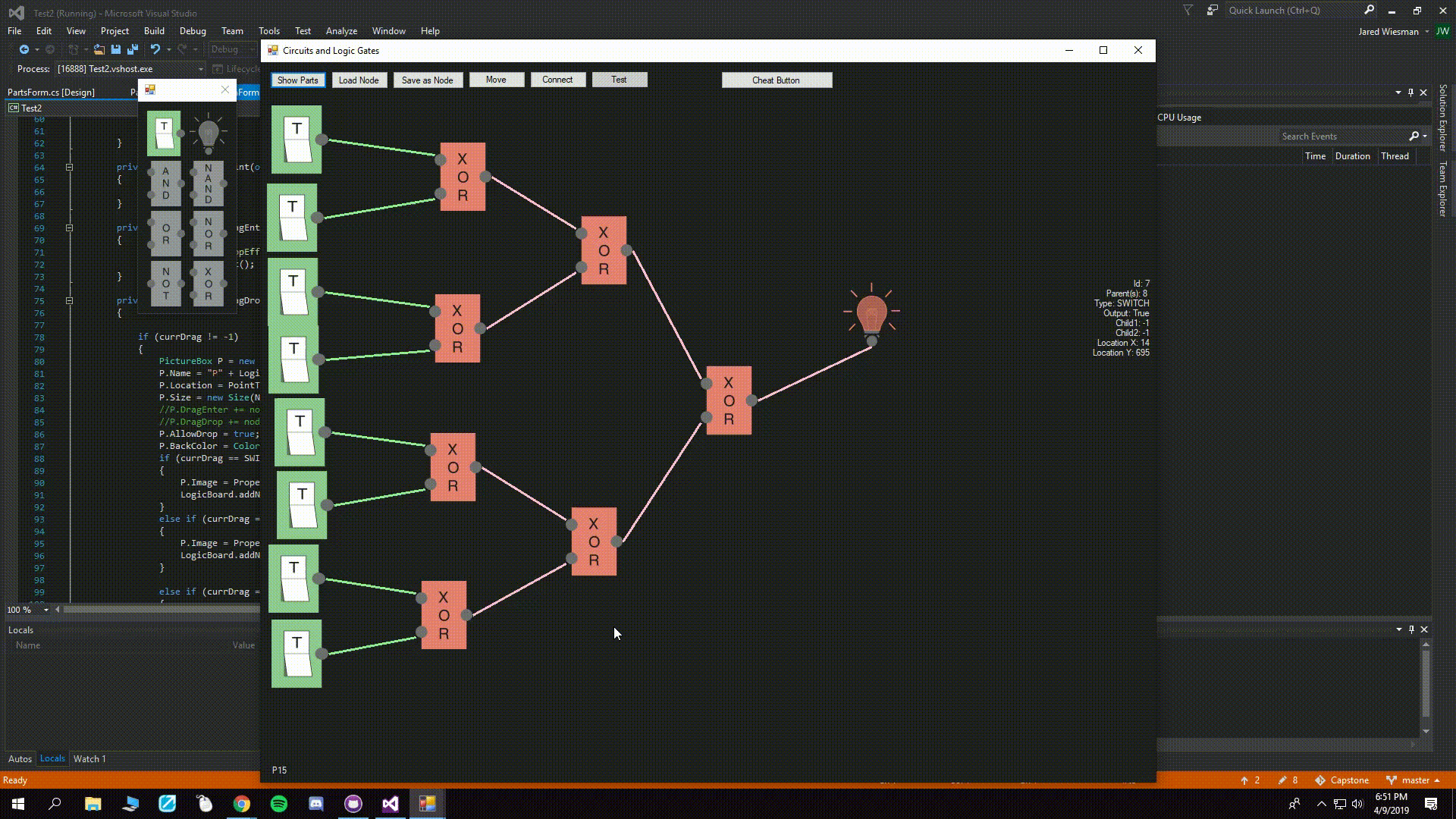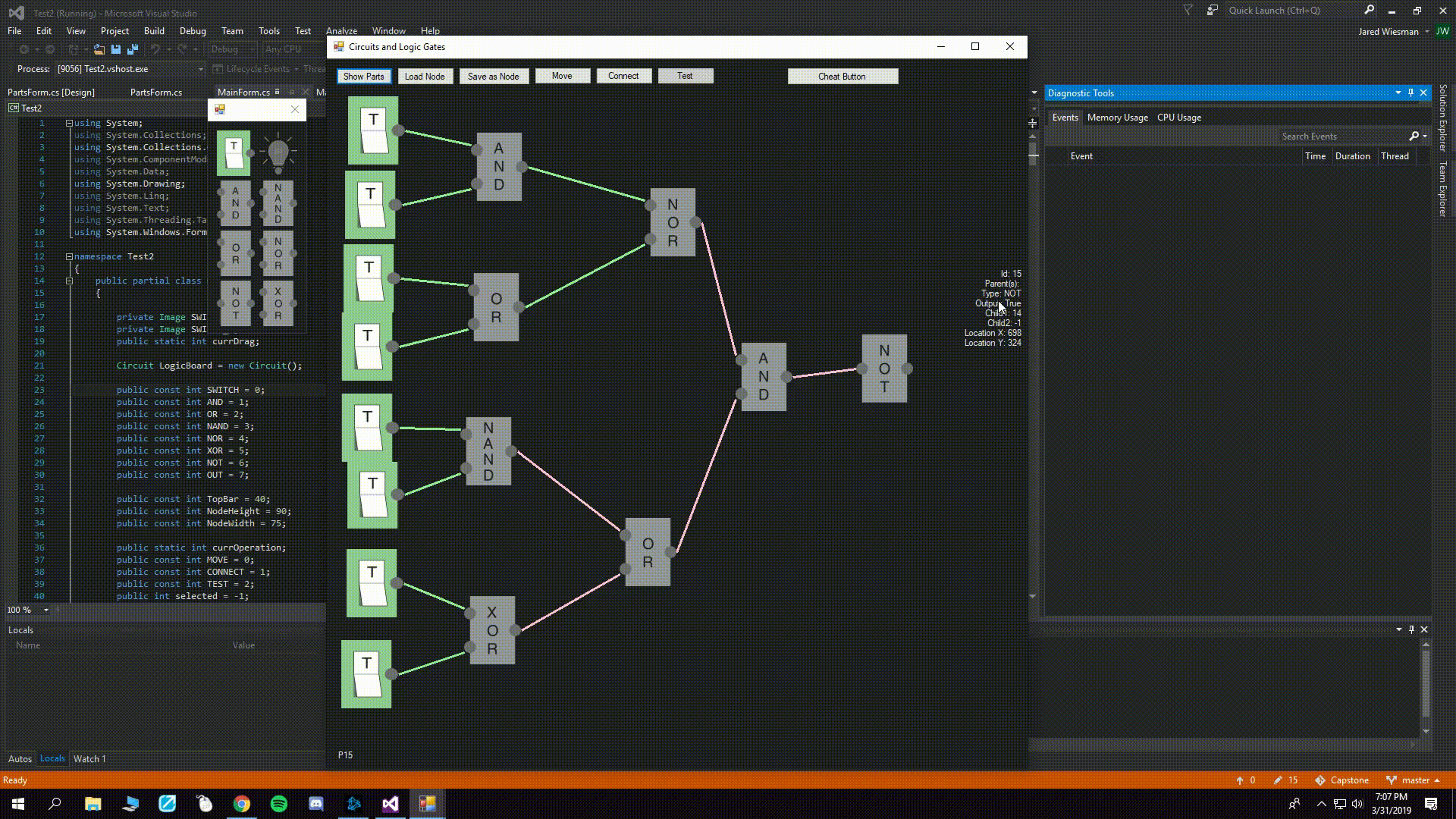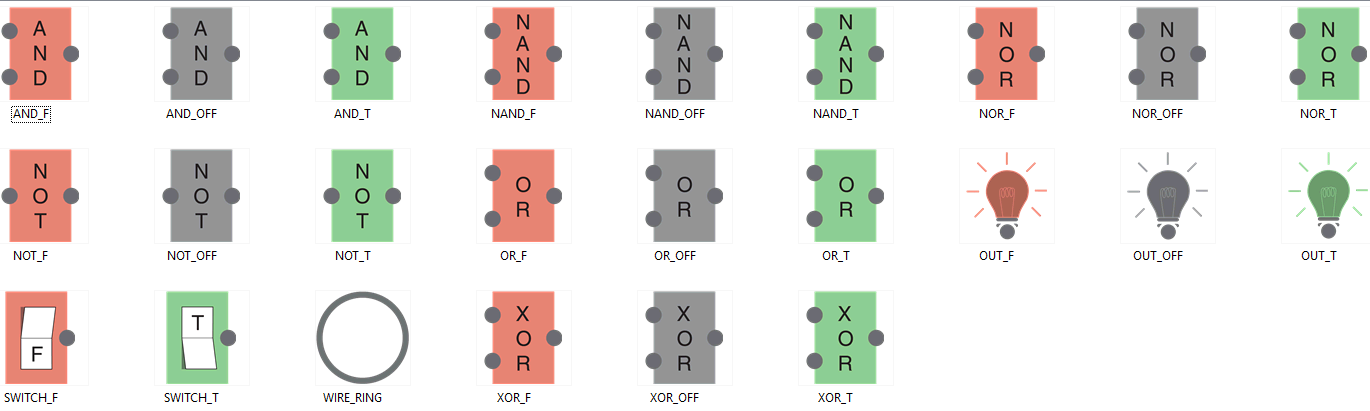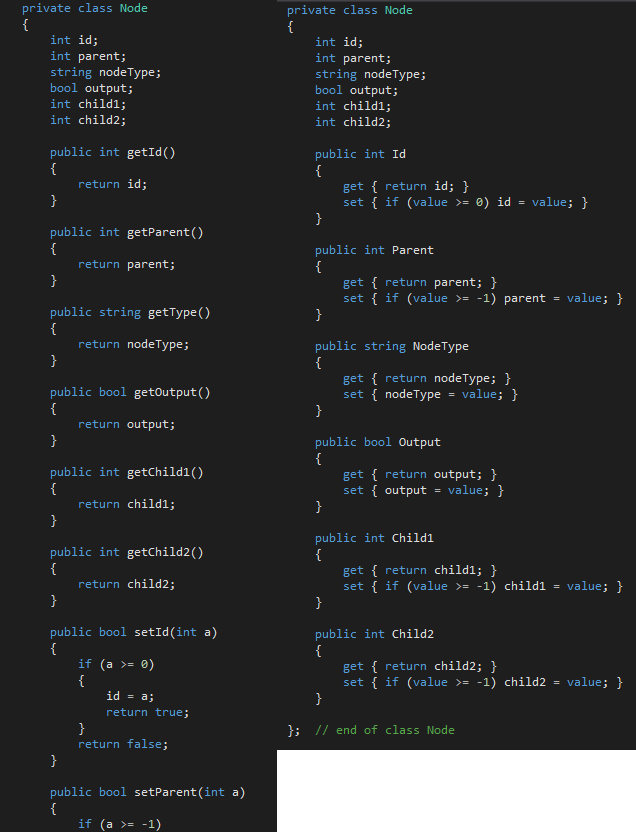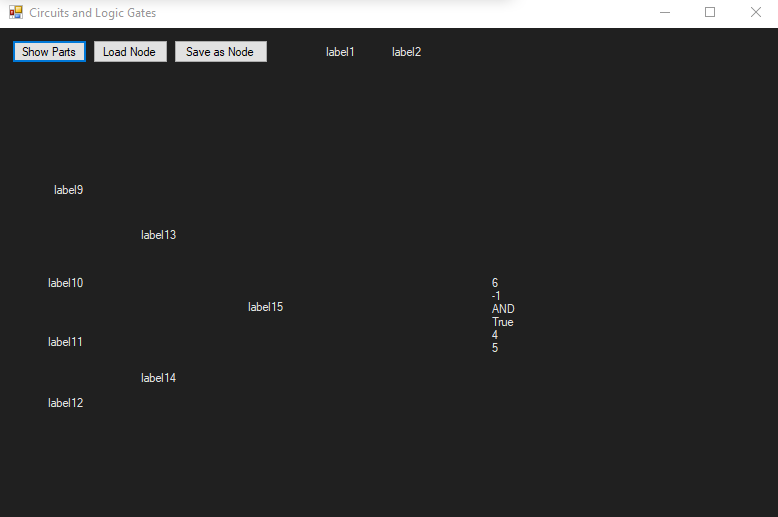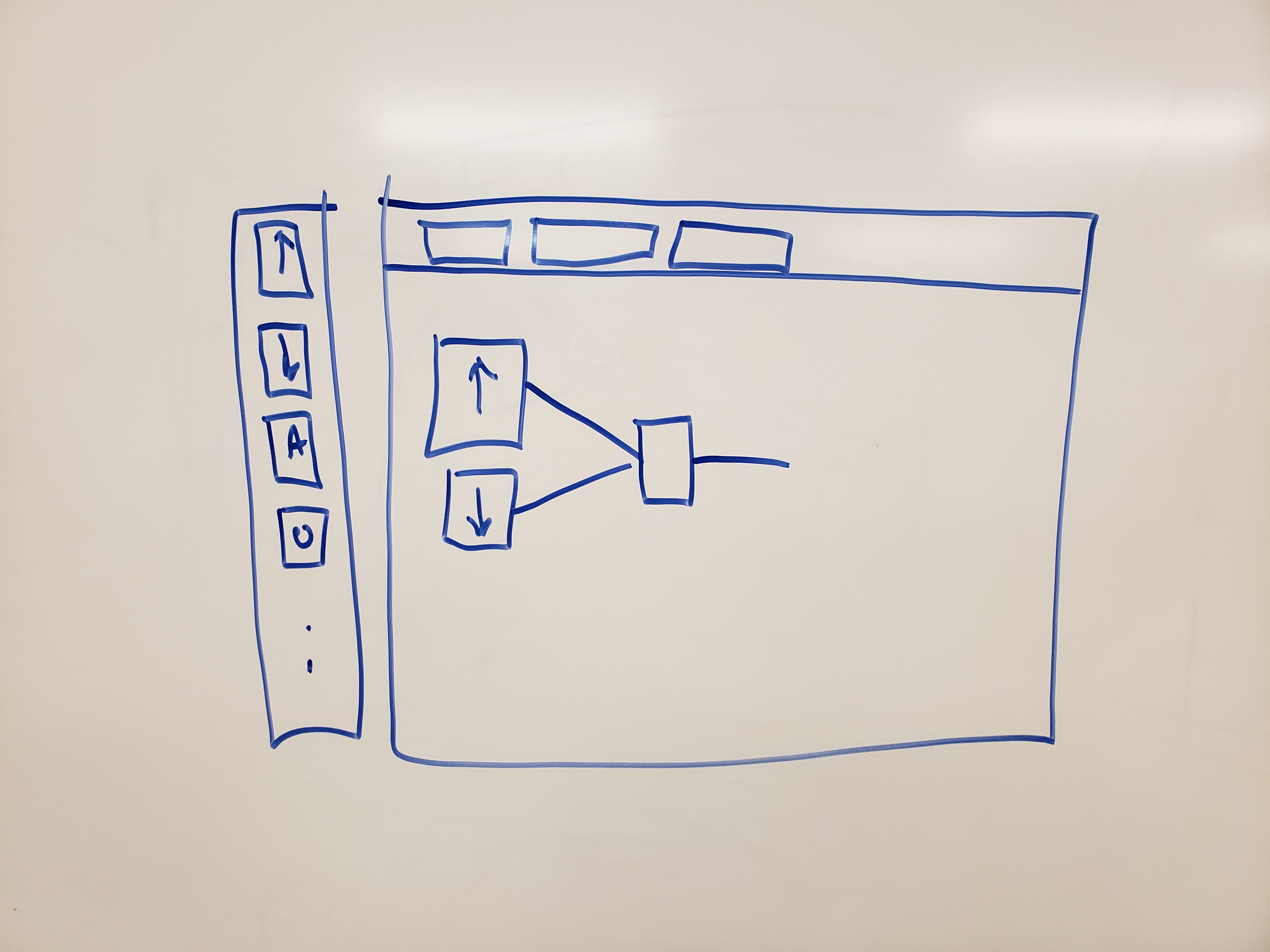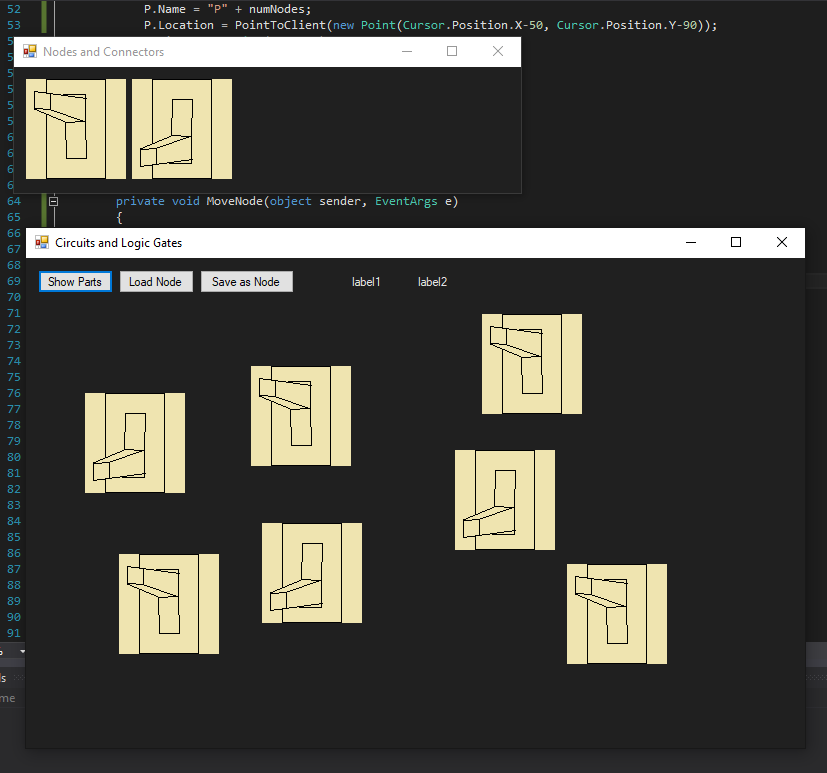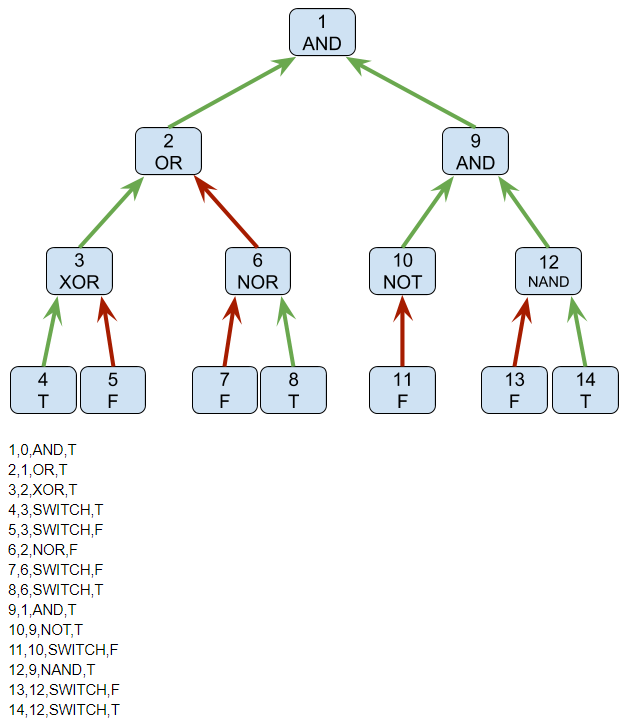After almost a month without a blog post, my project is officially wrapped up. Before presentations, I was able to successfully implement a delete function, a system to step through the circuit, a clear function, and a slightly more user friendly workspace. Overall I'm happy with where my project got to. There's always a few things I'd like to change but I'm proud of the work I got done. In its current state, I believe my Visual Circuit Builder is ready to be used as an effective pedagogical tool as it was meant to be.