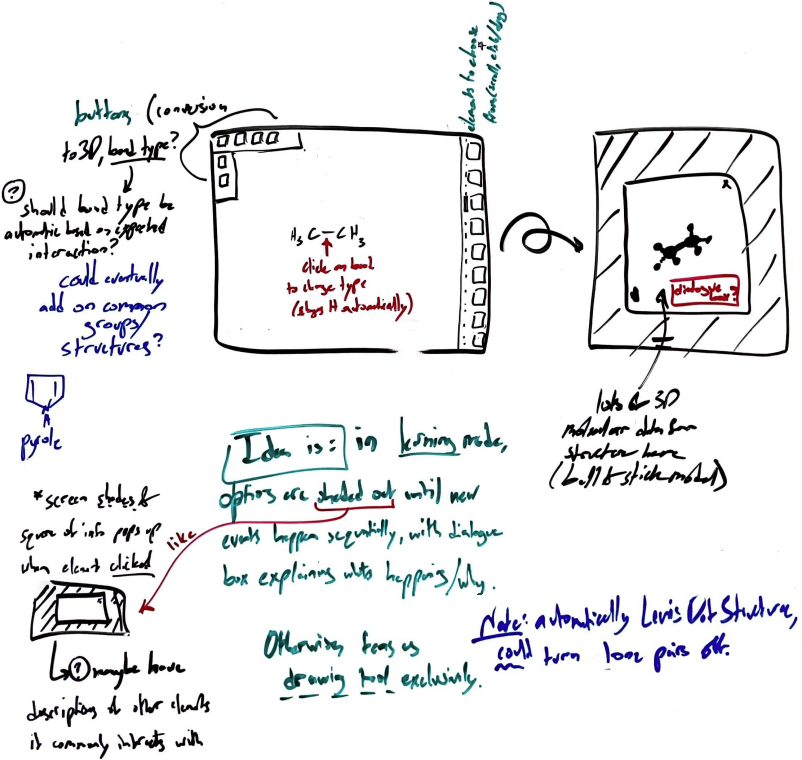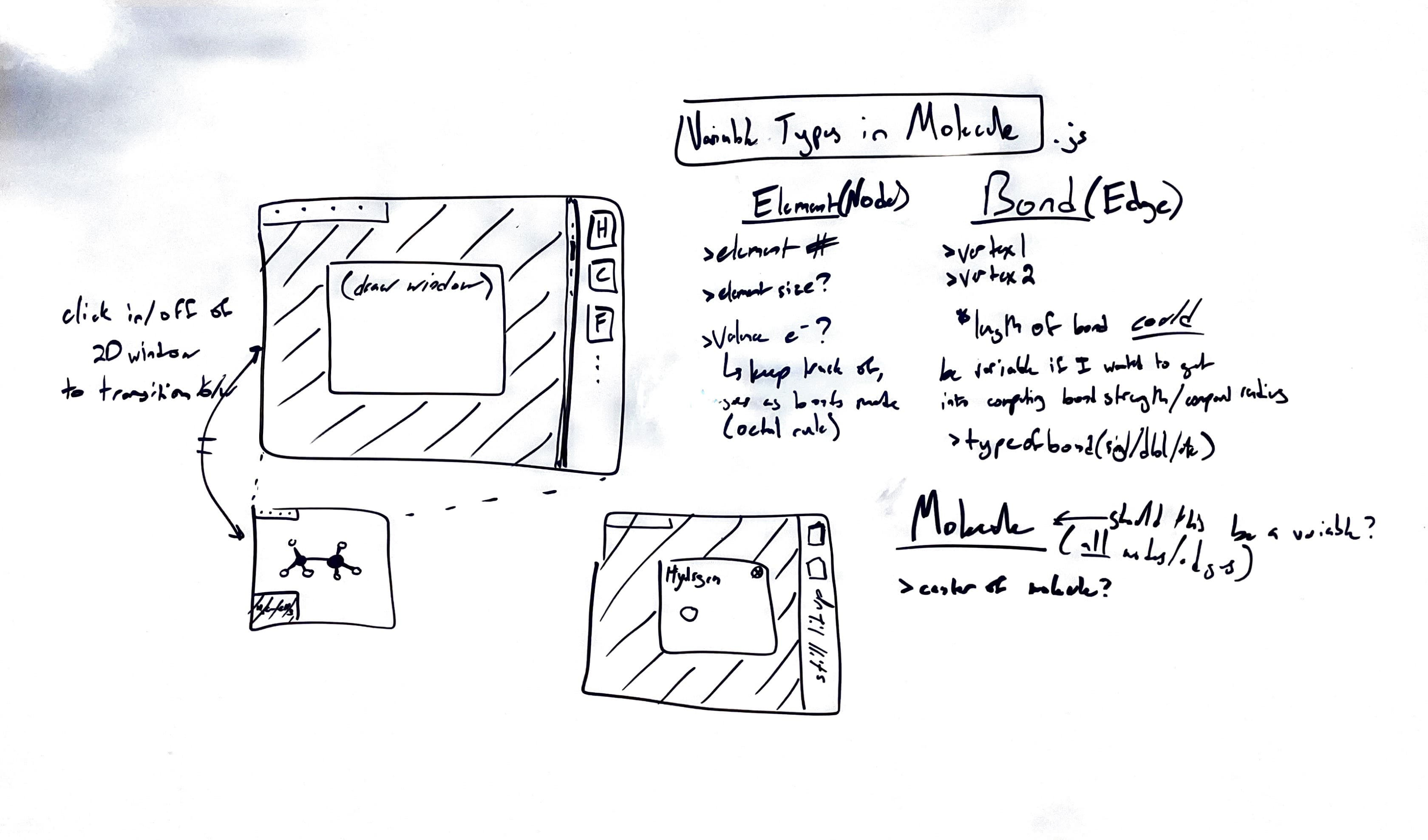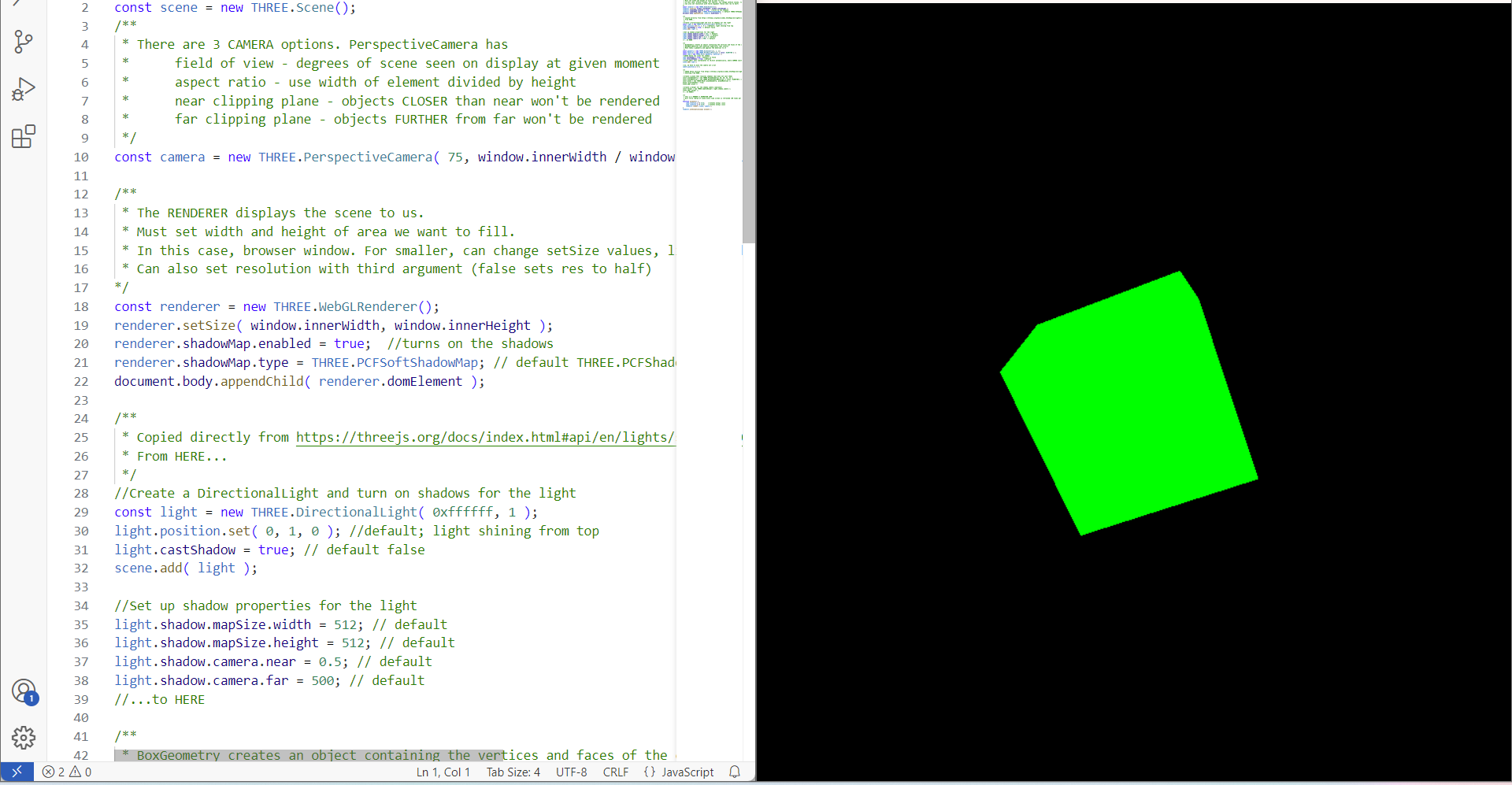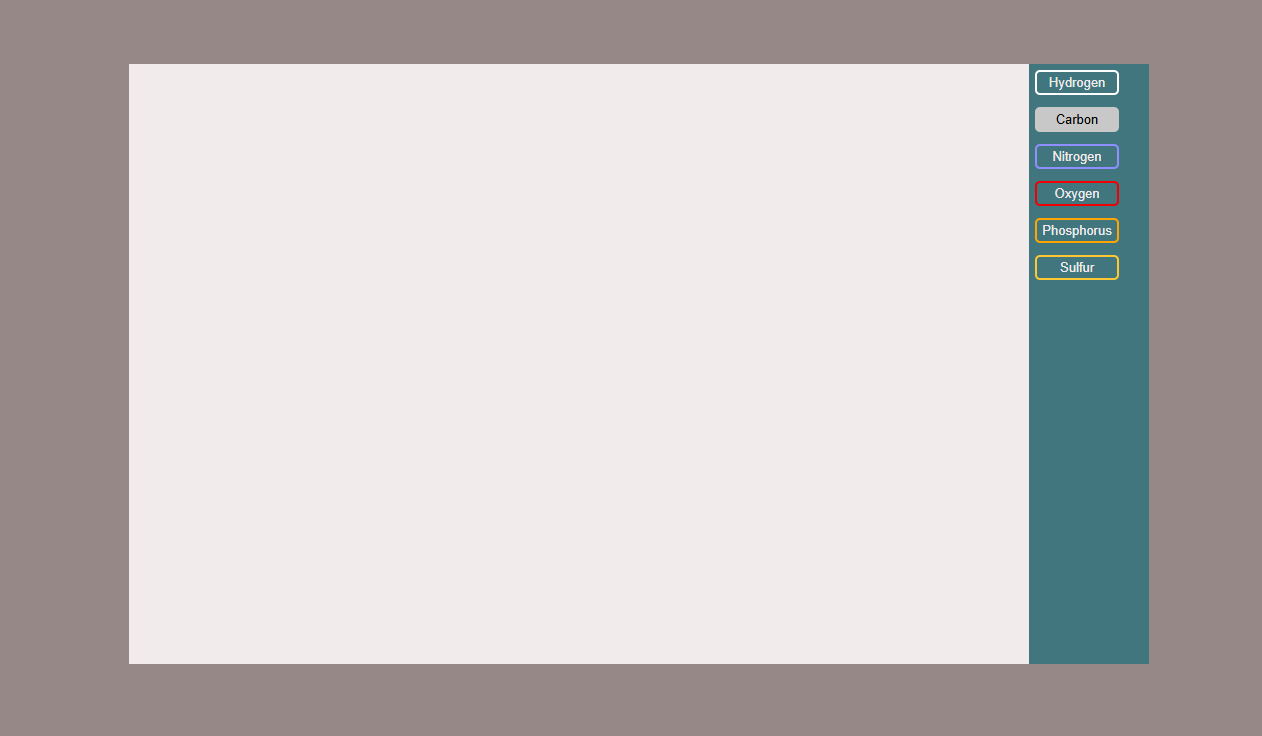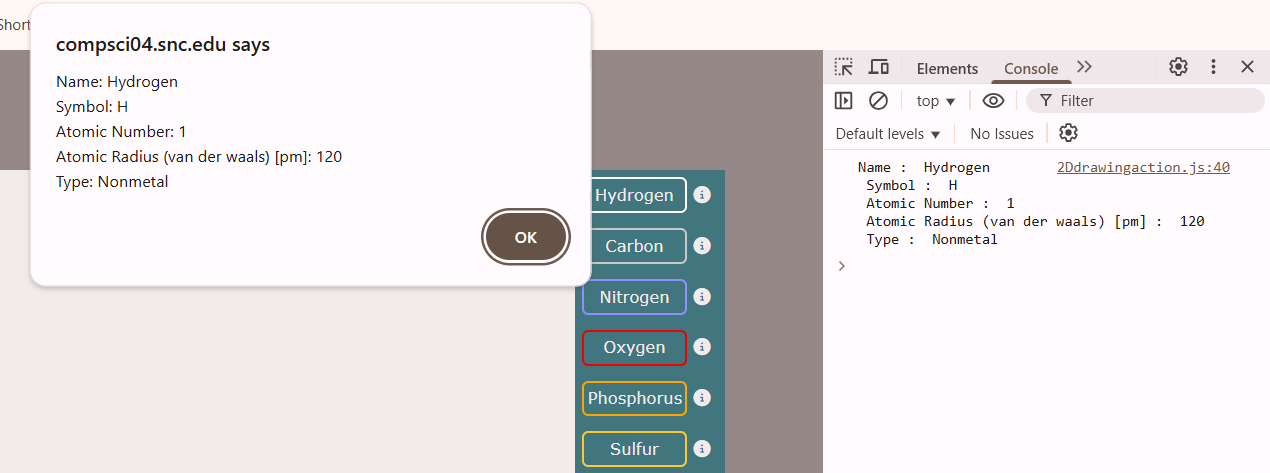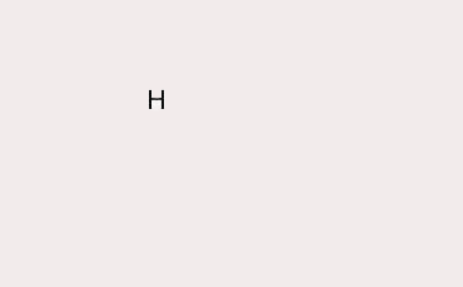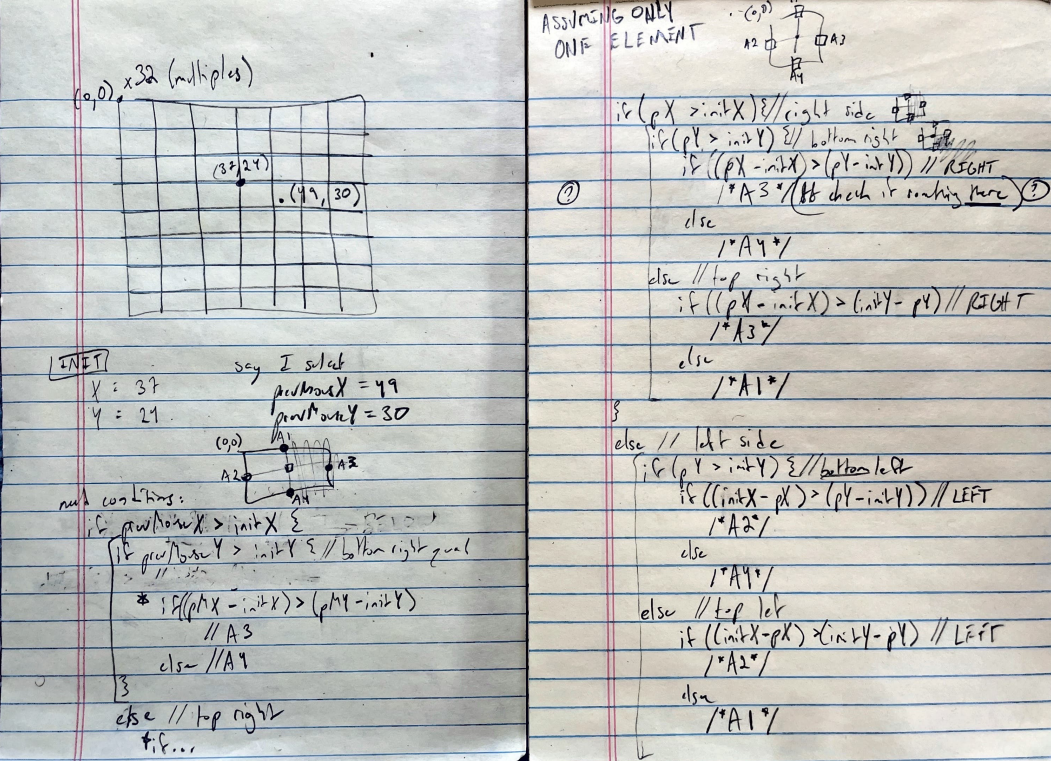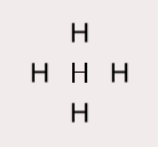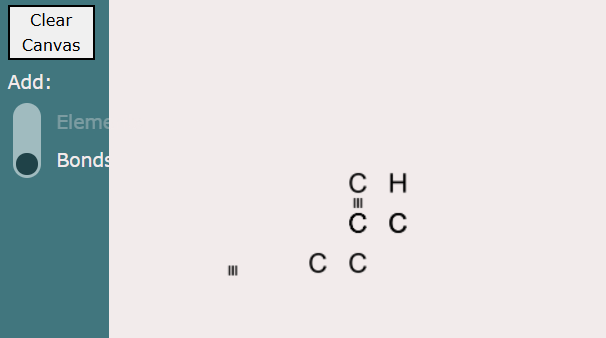Week 1: Planning Phase
February 6, 2025
I'm excited for my project. I'll be putting in all my drawings here soon, but I've planned out how an example progression of molecular drawing could go. I've looked at a few different tools for background (ChemAxon, MolView, etc) and think I have a good idea of the features that would be feasible. One thing I still need to decide is whether I'll allow drawing in 3D, or draw in 2D and then conversion to 3D for viewing. The progression of teaching needs to be ironed out as well. I hope to start experimenting with Threejs in the next few days.