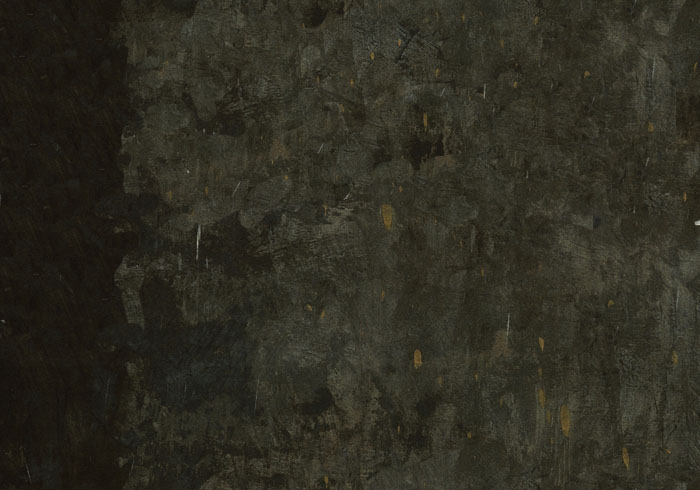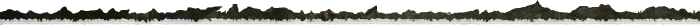

This video shows the basics of our program. It demonstrates the mouse movement which is central to our project. The short clip shows how easy our code makes mouse movement.

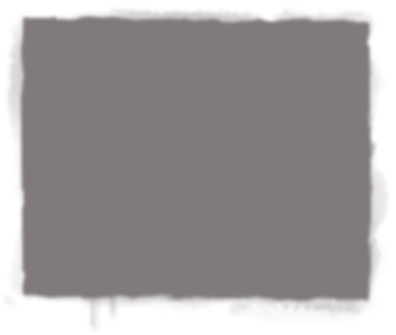
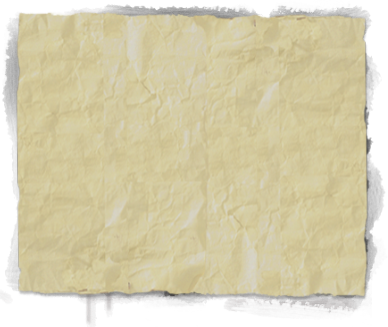
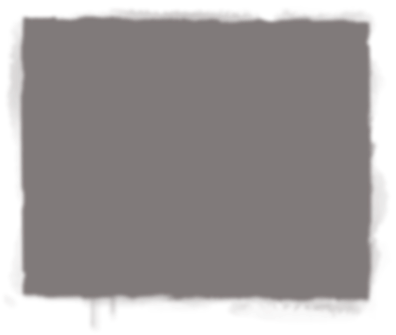
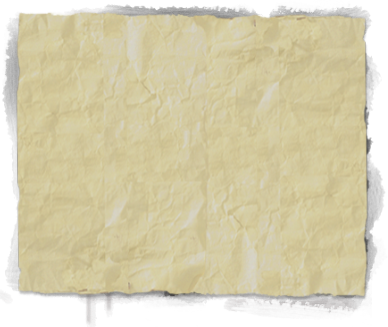
This video demonstrates a “hello world” type of code for the iTunes application. It demonstrates how powerful our code is, and how many different functions we have available for use in our project. We would like to call attention to the fact that with the press of a button on the WiiMote we can open an application and have the computer talk to the user.
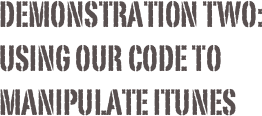


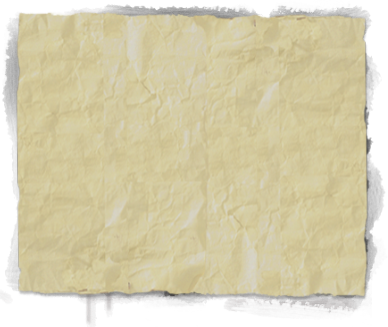
This video shows our application of motion sensing and the Nintendo WiiMote to play the video game, Halo. This video shows a more advanced option of motion sensing of the computer with the WiiMote. This video demonstrates that even the most complicated and sensitive programs can be controlled through the motion sensing capabilities of the WiiMote.