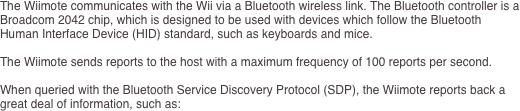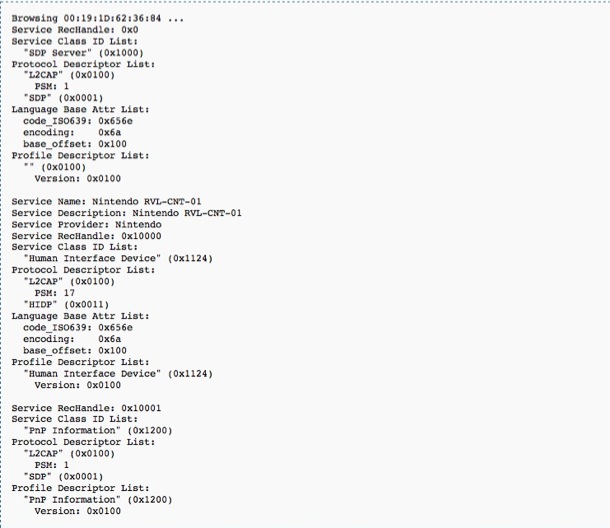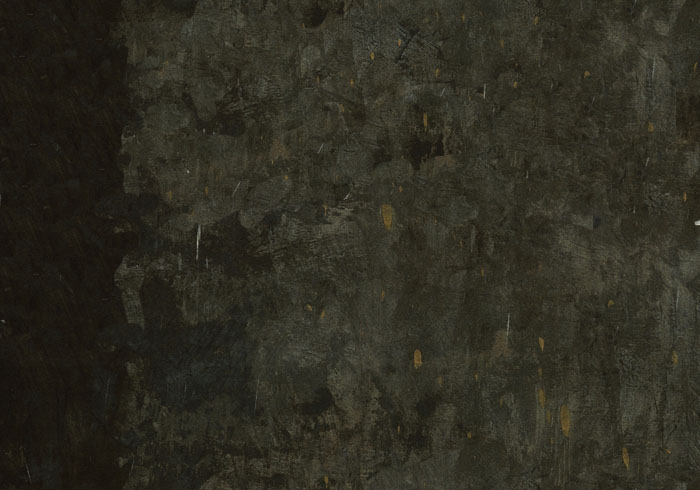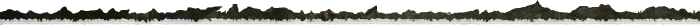
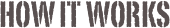
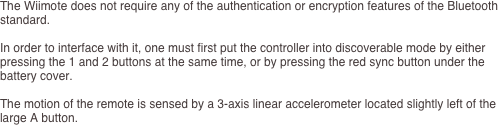

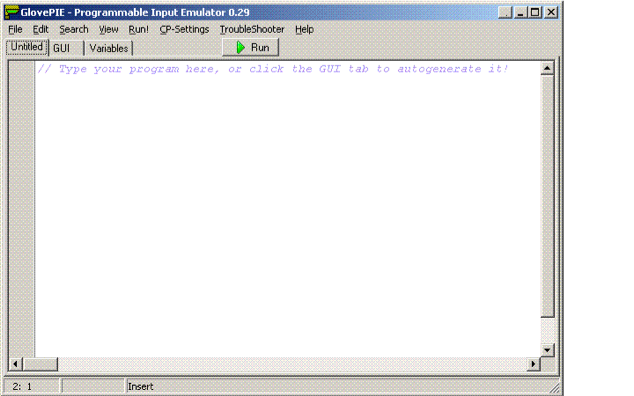

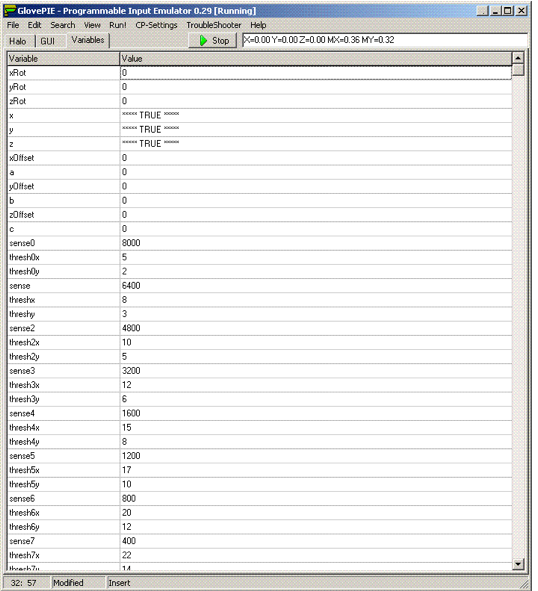

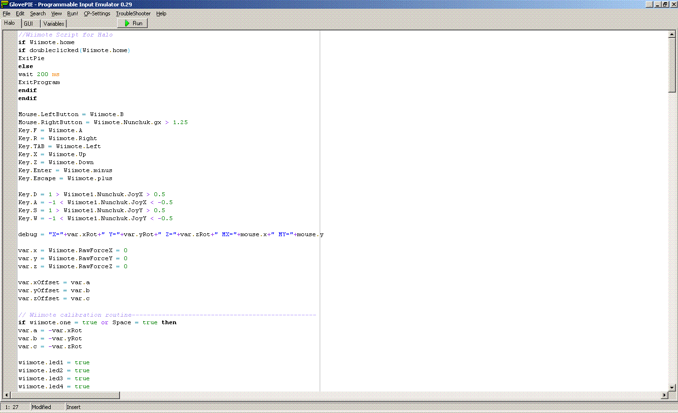
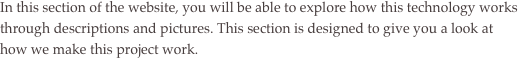
GlovePIE = the program which allows us to interact with a Bluetooth connection and the Nintendo WiiMote. This picture is a screen shot of the main user interface.
In this screen shot you can how GlovePIE tracts the variables used in our code. This screen is the only type of debugging software available for users to correct errors in code.
This screenshot shows our code in GlovePIE. From here we will be able to run this code using the green button. After that we can control the mouse using the WiiMote.