Experimental component
Software application
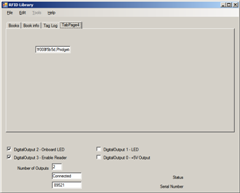
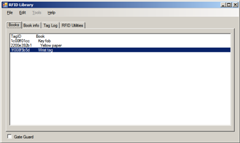
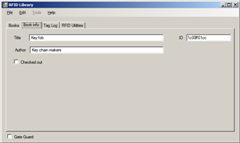
To demonstrate an application of RFID tags, we created a simulation of a library system.
Because none of us had any experience with GUI programming on Windows, we chose to use the programming language Visual Basic.NET because it is easy to learn and is easy to use with graphical program; it works well for prototyping.
Because it contains the neccessary scafolding, setting up the reader and the like, our code is derived from a sample application by Phidgets.
Using the program
After the program starts, the user opens a library database, stored in CSV format, from a file. The library is read into memory and a list of the books is shown.
The program has two modes when reading tags.
The first is checkout mode, where a book may be marked as checked in and out.
The second mode is gate guard. In gate guard, the program complains if the board reads a book that is not marked as being checked out by displaying a message box and activating the red LED.