Client Interface
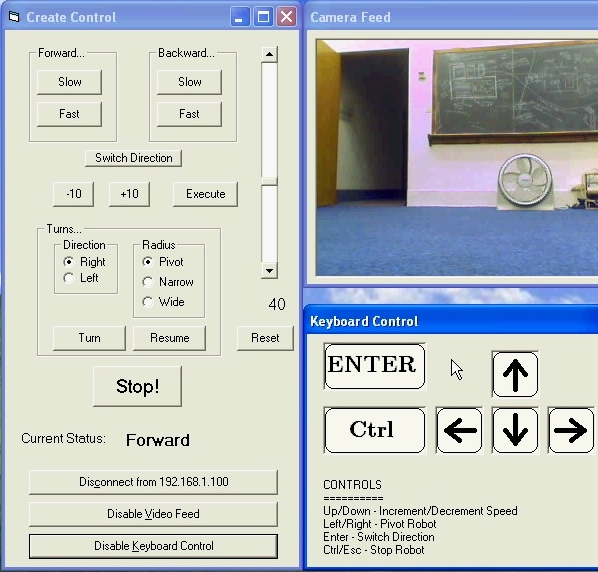
This is the main user interface for the application. The form on the left allows for complete control of the robot using the mouse. The "Camera Feed" form on the top right
displays the video feed coming from the server application to give you a robot's eye view of where it is going. This frame appears/disappears when the "Disable/Enable Video Feed"
button is pressed in the main client form.
When the "Keyboard Control" form has focus, the user is able to control the robot via the keyboard. This interface does not have as
much functionality as the mouse-based interface, but it is a more intuitive way to control the robot. Again, when the "Disable/Enable Keyboard Control" button is pressed this form
appears/disappears. If the client ever gets disconnected from the server application, clicking the "Disconnect from xxx.xx.xx.xxx" button will re-show the connection form that
the client application started with.