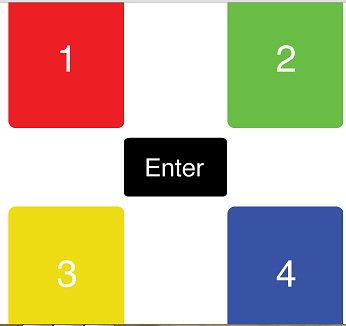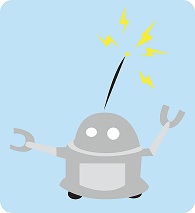February 22
-
It's been awhile since my last blog entry, but there's been some pretty drastic
changes - I'm no longer using an Android app. Pankratz, McVey, and I have made
the decision to use browsers instead. This was unfortunate timing, though, because
at our group demonstration last Tuesday, my program was crashing. (I was lucky that
the most recent working app was still on the Xoom so I had something to show.) So,
I spent a week searching the Internet on how to fix this problem - I know what caused
it, and I knew I'd be able to create a new project and just copy all the files over,
but I didn't want the error to happen again and have a lot more work under my belt
that I would essentially need to start over again to fix. I spent a long time looking
for it all, and finally was able to fix it. I did a little more work - starting the
game in Android, when I found out that essentially all my work is no longer usable.
It was nice learning a little about Android, though.
Now, though, I've stared with the broswers. Our original idea was to use arrows, but
after thinking about it for a little, I've decided to use numbers instead - arrows
might be an issue with creating a tab index on the kiosk. Instead, I think it might
just be easier to number everything and then the user presses the corresponding button.
Right now, pressing the buttons writes the pressed number (or in the Enter button case,
a new line) into "test.txt" in my public
folder.
The User Website
The Text File
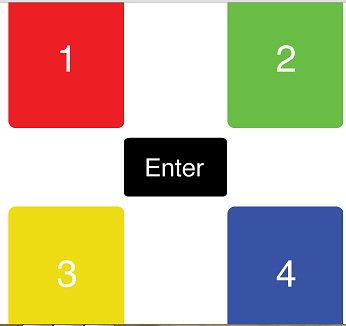
Goals for this week:
- Research connections
- Start creating the kiosk-side webpage
February 10
-
I got a little farther today - it was pretty easy to add links to a website,
but I only have one to the CS homepage - I'm not sure what else would be good
to add. I messed around a little with the layout, too, and was easily able to
download a different font in order to make it look more formal. Unfortunately,
though, when I started looking at Brian's code and documentation the past few
days, there are only snippets of XML that don't really mean anything
until they are put in context with the Flash program he used...which doesn't
seem to be on the website. I'll have to ask Pankratz about it tomorrow.
Goals for this week:
- Figure out how to integrate Brian's code
- Try and find more ways to style the layout (WIP)
- Create a way to link to necessary websites (ex: CS homepage) (Done)
- Finish timeline (Done)
February 7
-
So, it turns out that the orientation thing I learned to do on Tuesday
has come back to bite me in the butt. I created some stylized butttons
that I'm planning on keeping for the final layout, and I wanted them
to actually be able to do something once they were pressed. In my
previous Hello, World program, I was able to send input from a textbox
to a second activity, so having a static message show seemed like it
would be even simpler. For almost two hours, I struggled with why
my message, or even my empty second activity, wasn't appearing when
I pressed the button. After sifting through many, many online forums,
I just happened to shift the tablet so that it changed orientation,
and magically the button press worked. It turns out that I only set
an onClick event in the portrait orientation, and because I created
a different layout for the horizon orientation on Tuesday, there is a
completely separate file that needed to be edited - it just so happened
I had propped the tablet up the wrong way. So, I'm feeling a little
defeated... at least the buttons look nice. These are two of 5+ that I
have planned.
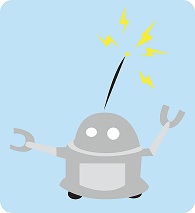

Goals for this week:
- Figure out how to integrate Brian's code
- Try and find more ways to style the layout (WIP)
- Create a way to link to necessary websites (ex: CS homepage)
- Finish timeline
February 5
-
Got a little farther today - the LinearLayout vs the RelativeLayout
was giving me a lot of trouble, but I found that the solution was
embarrassingly simple. I got some more work done on a User Interface
for the Android part of the Kiosk. I don't think I'm going to stick
with the background, but "making things look pretty" at the beginning
makes it more likely that I'll come back to it more often - let's be
honest, no one wants to spend hours looking at something ugly.
So, today, I made some discoveries in how the eclipse program uses
resource folders, and I also found out how to change the layout
when the user changes the orientation by turning the tablet/phone
sideways.


I'm going to start working through Brian's code this week - honestly,
I haven't gotten very far into my project and I'd like to have
something besides what is basically a fancy Hello, World. I want to be
working on the slideshow this week, and from the cursory glance I gave
his code when I downloaded it, he seems to have figured out how to do
that.
Goals from last week:
- Find a more reliable phone/tablet that I can work on - Chris' phone isn't
going to work for the whole semester. (Done!)
- Create scope and finalize what I can on the website. (Done!)
- Try and get a simple UI working so that I can figure out how I'd eventually
like it to look and understand more about Android (Done!)
Goals for this week:
- Figure out how to integrate Brian's code
- Try and find more ways to style the layout
- Create a way to link to necessary websites (ex: CS homepage)
- Finish timeline