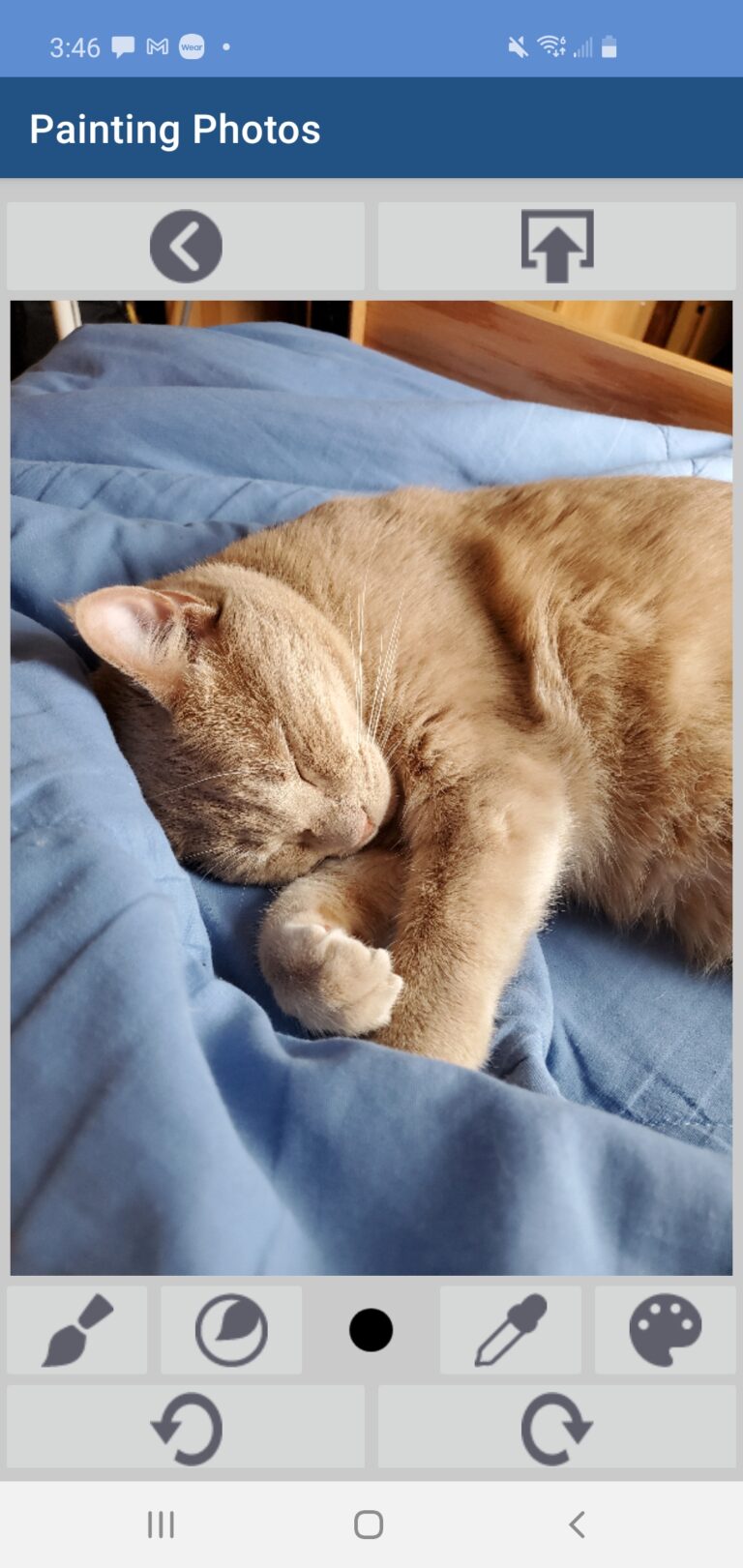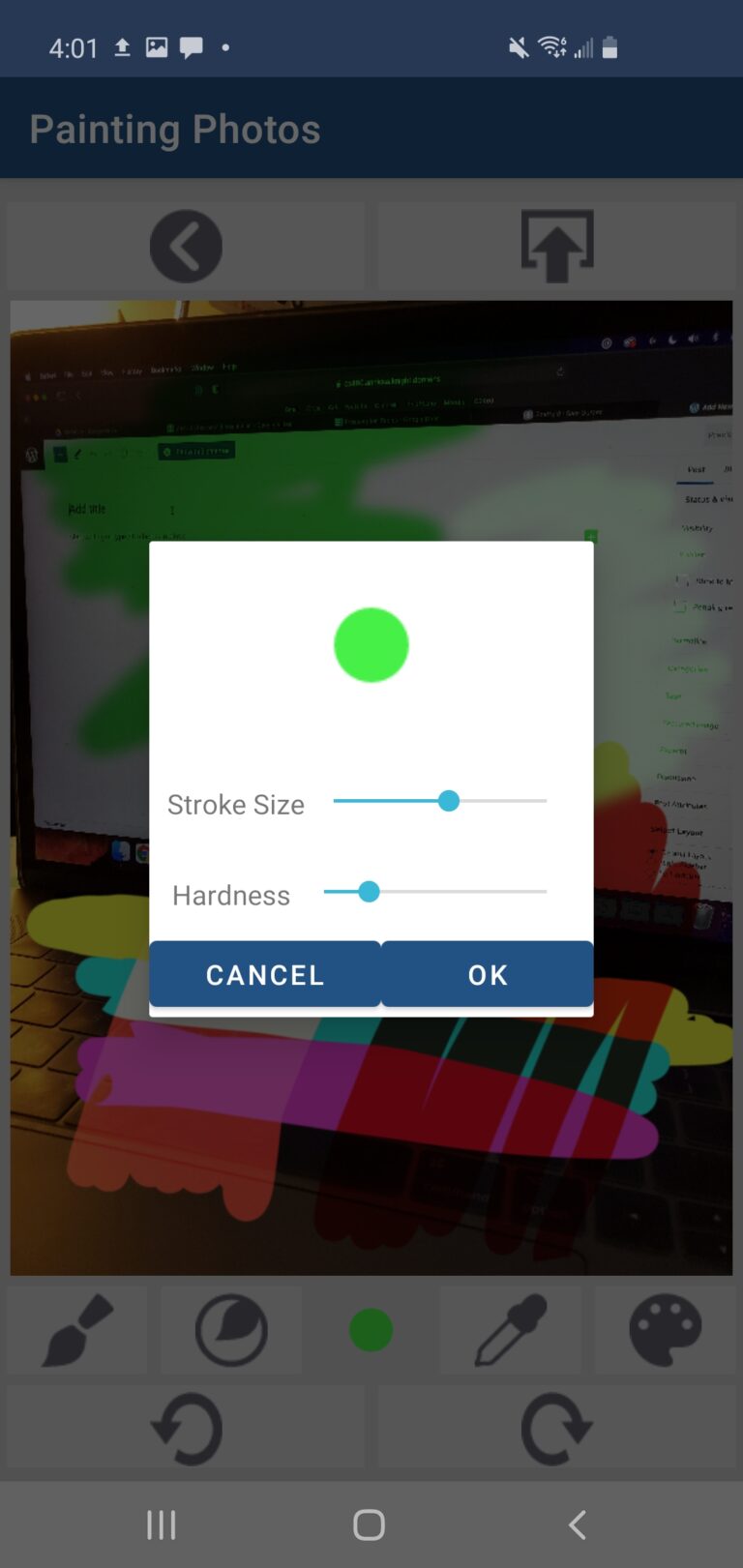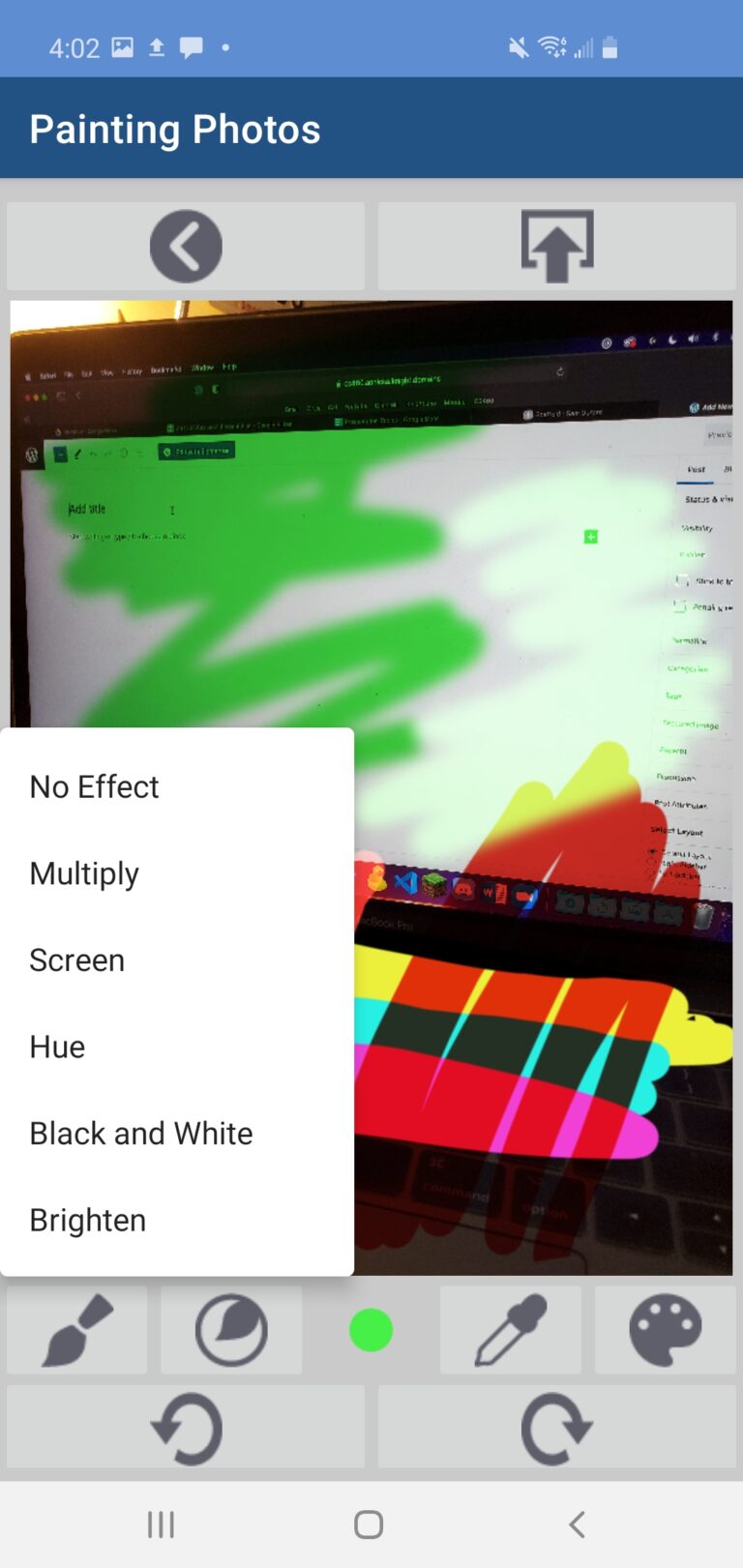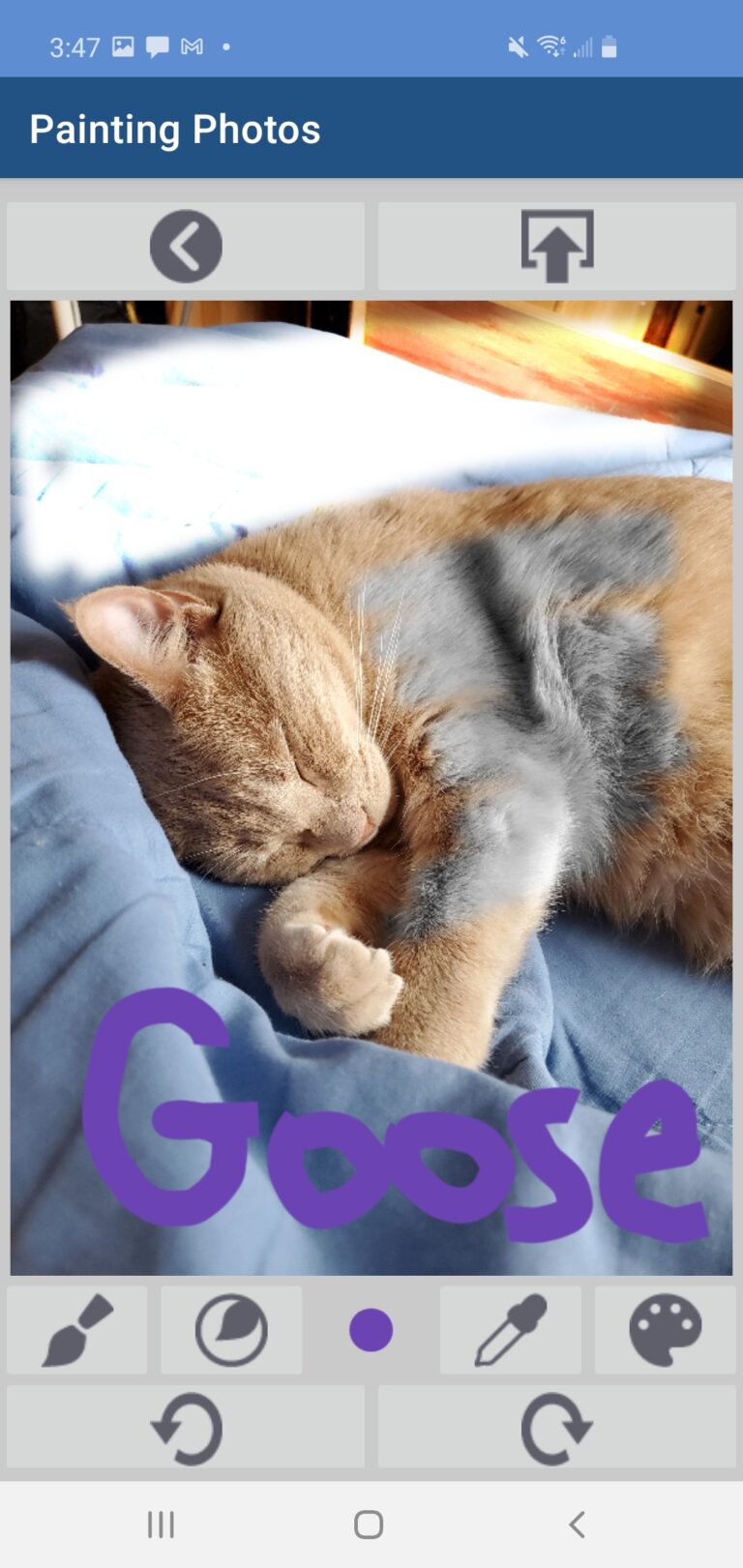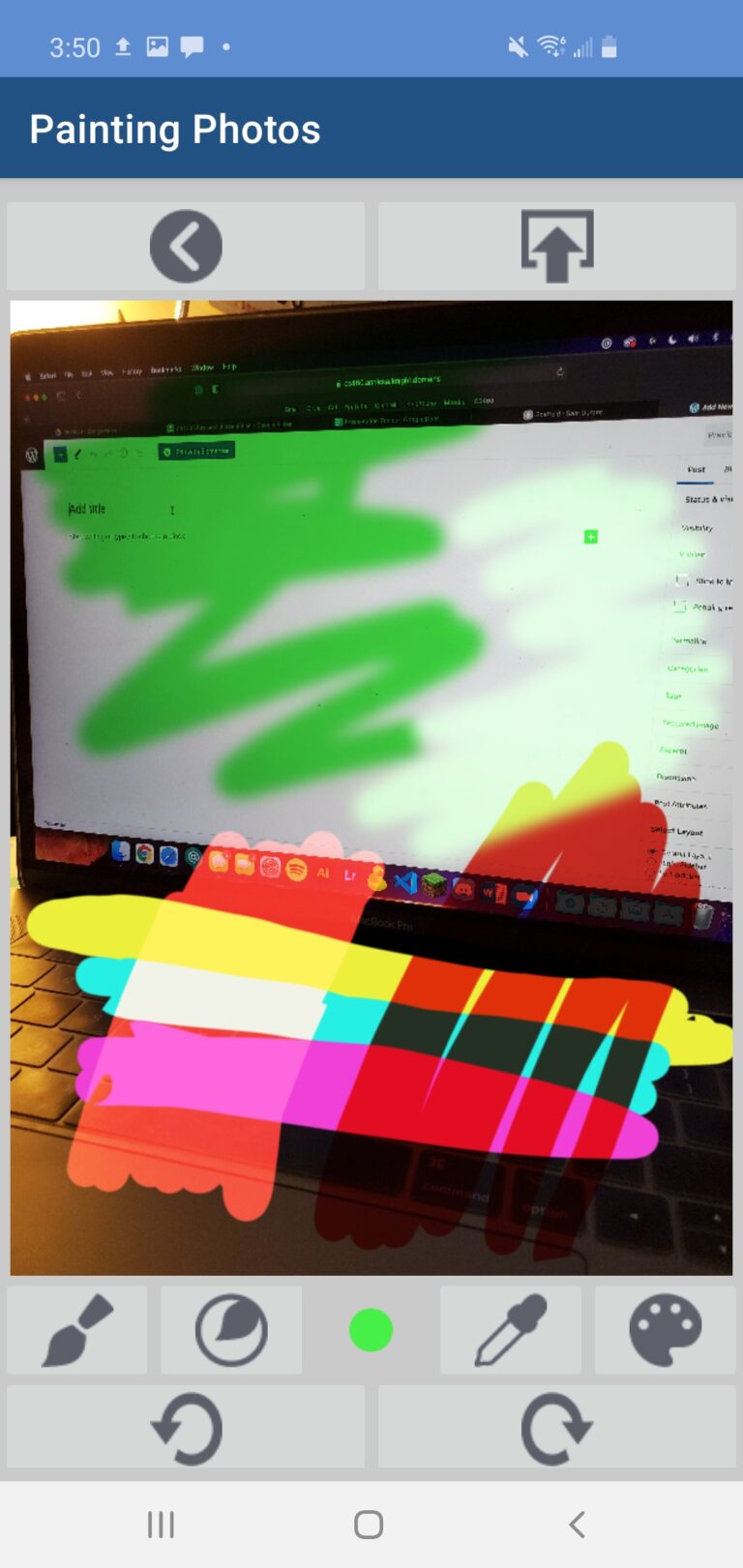I’ve been working so hard on my application with Dr. McVey that I completely forgot to update my blog! Good news: even more progress has been made. First of all, I figured out how put a photo on my canvas! It works for both using the camera to take a photo or choosing one from camera roll. Another thing that has been solved: all my menu icons show! For some weird reason, the icons that weren’t showing had an empty srcCompat. Not sure how that happened, but it’s fixed now!
New Features
- Eyedropper tool has been added and works on both a blank canvas and picture. It also will detect previous brush stroke colors over the canvas rather than the image below.
- A current color icon in the bottom menu bar has been added to show the current brush color.
- Both the undo and redo buttons are fully functional
- The back button works where it asks you if you are sure you want to go back to the choices menu and lose your progress.
- More brush filters have been added like black and white!
Drawing Examples
Current Roadblocks
My current struggles have been trying to save my canvas to camera roll. It works if the image is from taking a photo or if the canvas is blank, but it fails due to some error with hardware when the background image is chosen from the phone’s camera roll. Dr. McVey and I have been trying to troubleshoot this issue with no luck.