Project Timeline
Gantt Chart
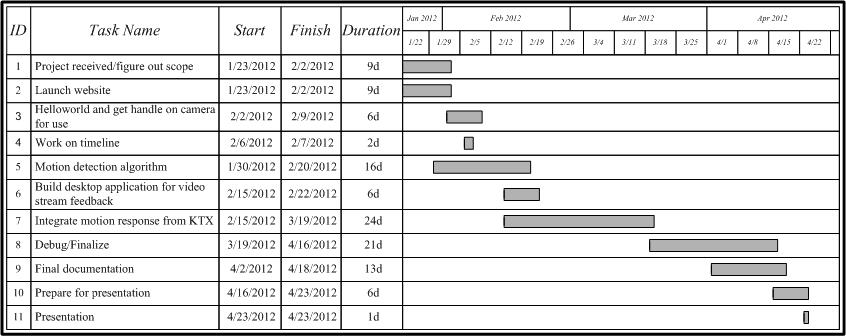
Detailed description
Week 1: Jan 23 - Jan 27
Get project.
Start building website.
Update resume and write up scope for the website.
Week 2: Jan 30 - Feb 3
Start building a C sharp application that will take pictures or frames of a video that I can get a hold of and use.
Keep looking around for motion detection algorithms.
Week 3: Feb 6 - Feb 10
Work on Gantt and time line and get them published to my website so I have stepping stones to follow.
Start to integrate the motion detection with the C sharp application.
Test application.
Week 4: Feb 13 - Feb 17
Keep working on the motion detection.
Remove the form driven application and start refining the code.
Start to familiarize myself with the KTX manuals in preperation of getting him.
Week 5: Feb 20 - Feb 24
Meet and get the KTX robot
Test and build a hello world with the KTX.
Week 6: Feb 27 - Mar 2
Integrate camera portion with KTX.
Build desktop application to recieve output from KTX so I can see what is going on.
Week 7: Mar 5 - Mar 9
Walkthrough - share what I have so far to the class.
Fine tune current process and the streaming of what the KTX is seeing.
Document what I have so far.
Week 8: Mar 12 - Mar 16
Spring Break!
Week 9: Mar 19 - Mar 23
Work on having KTX respond to motion.
Start the teaching and learning mode.
Week 10: Mar 26 - Mar 30
Keep adding features to the KTX.
Week 11: Apr 2 - Apr 6
Start debugging
Week 12: Apr 9 - Apr 13
Debug and document!
Week 13: Apr 16 - Apr 20
Finalize and finish up debugging and documentation.
Get presentation put together and practice for the big day.
Week 13: Apr 23 - Apr 27
Presentation!
Finalize project, clean up code, and finish documentation
Organize files for submitting