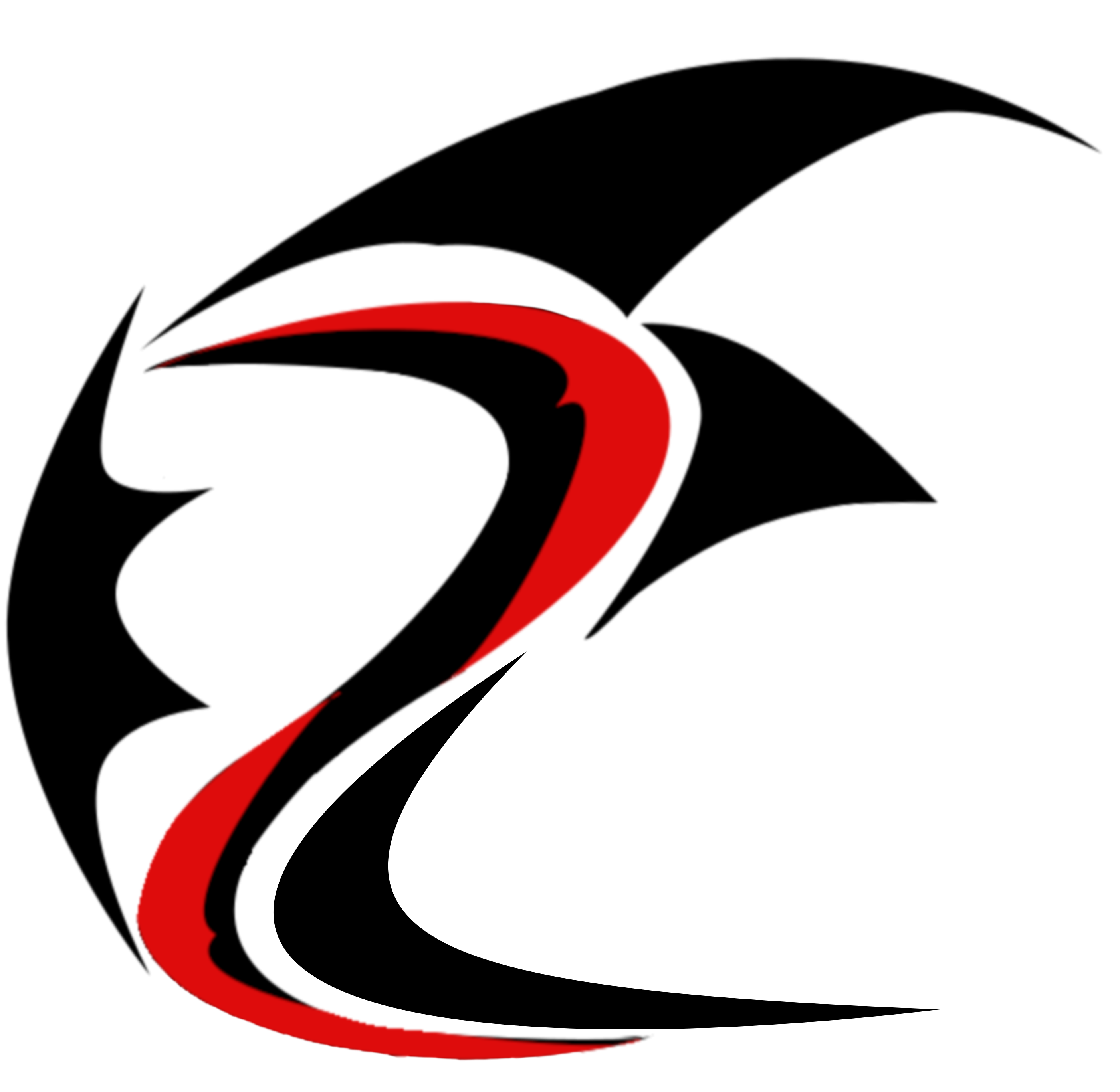Note: Due to the nature of Unreal files, the documents listed are only the relevant files that I have altered or created.
Read Me, Game Controls, C++ vs Blueprints Explanation and Installers:
Unreal Engine Install Page
DualShock4 Windows (DS4 Windows)
Project Files:
Blueprints:
Note: In order to traverse the blueprints, the Scroll Wheel will zoom and RightMouseClick + Drag will scroll around.
Note: Although BlueprintUE.com is great for uploading blueprints, some minor data is lost in translation.
Example: The images of landscape texture blueprint can’t be uploaded to BlueprintUE.com
Example: TraceChannel should say “visibility”, not “querytype1”
MowerCharacter and Map Blueprints:
Mower KeepMowingALawnCharacter Blueprint
Mower MowMap LevelBlueprint
LandscapeTextureBlueprint (Note that the texture images are missing)
MOWER HUD Blueprints:
GearTextFunction
GrassCutProgressFunction
TimerTextFunction
EndgameStatsHUD Blueprints:
GrassCutTextBox:
DistanceTextBox
TimeTextBox
GrassCutPercentage
Mower Sounds:
Mower sounds came from OrangeFreeSounds.com. Listen and download my sound here.
List of Marketplace Assets:
Note: Every month Epic has a rotation of free assets available in the marketplace. Some of these assets, although I downloaded them while they were free, may no longer be free.
Animal Variety Pack (Currently not used within the project, but is in the files)
Fabric Materials – 56 Pack
FX Variety Pack
Industry Props Pack 6
Interactive Open World Foliage
Open World Demo Collection (Most commonly known as “Kite Demo”)
Procedural Nature Pack Vol. 1
Soul City
Starter Content